10 Best Portable Monitors for MacBook Pro in 2023
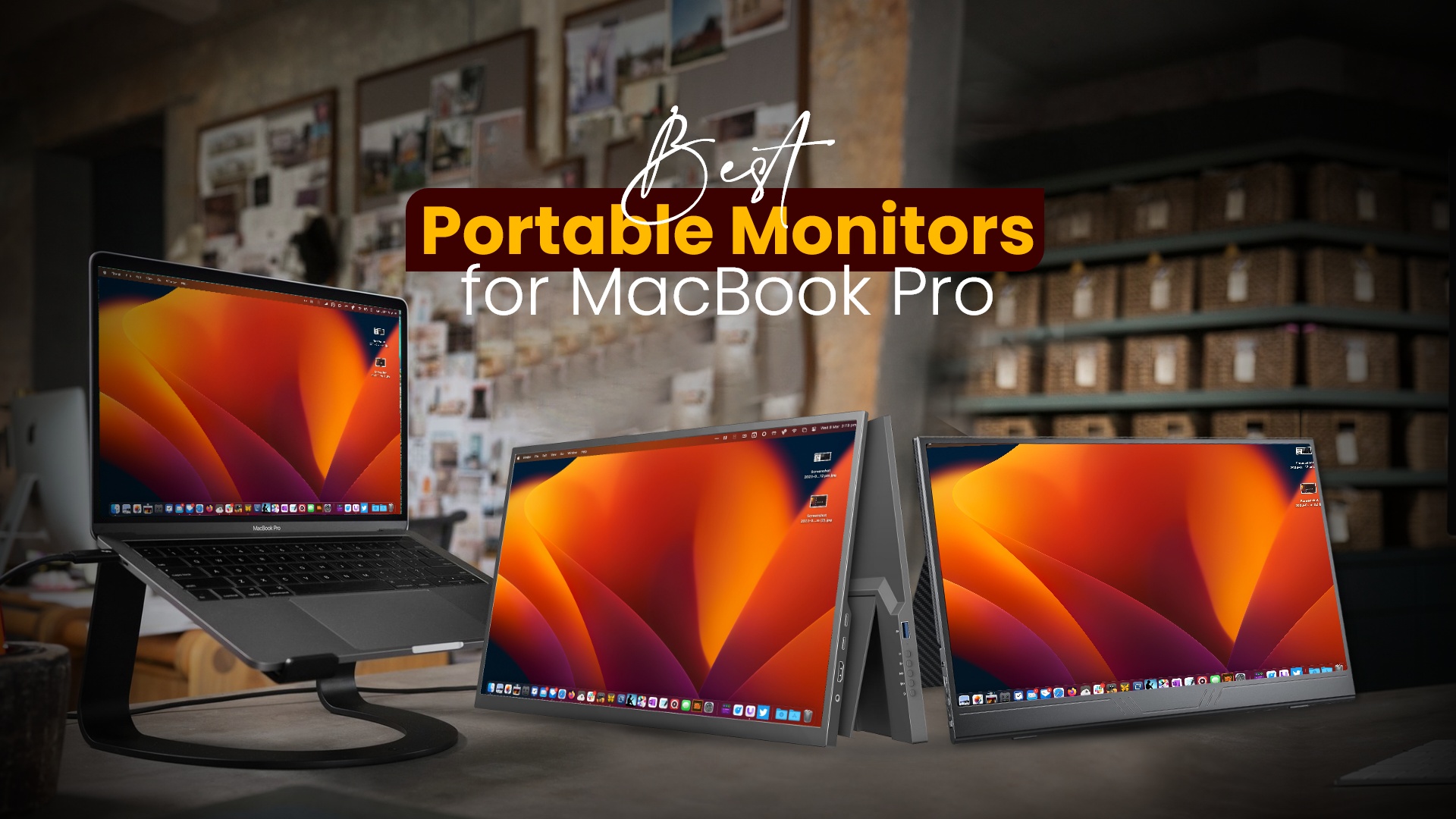
Frequent travelers often find it challenging to work without a laptop. In that case, the extended use of slim displays of the MacBook Pro can become boring over time. So, to enhance productivity and streamline workflow, the best portable monitor for MacBook Pro proves to be invaluable. Because they provide a useful solution without the need for separate stands and power supplies, unlike regular monitors, embracing this setup allows you to work more efficiently and enjoy a seamless, hassle-free experience while on the go.
How to choose the Best Portable Monitor for MacBook Pro
Selecting a portable monitor for your MacBook Pro opens up the convenience of having a decently sized second screen that you can take anywhere you want. However, there are a few factors to consider when choosing a travel monitor for MacBook Pro that best suits your preference. This includes the Display resolution, level of portability, refresh rate, etc. You may also want to consider the type of port, like USB-C or Display port, etc., on your secondary monitor. Let’s dive deep into more detail.
Display resolution
The technology and resolution of your selected monitor significantly impact the clarity, color quality, and overall detail of the images it displays. Nowadays, most monitors can produce Full HD (1920 x 1080) with their IPS or OLED display panel, which results in stunning images with vibrant colors and impressive contrast. If you’re engaging in video or photo editing and rely on external monitors, they can provide you with a seamless professional experience.
Size and Weight
When you’re a frequent traveler, minimizing the weight of your luggage becomes essential. Thus, it’s crucial to determine the net weight of the portable monitor you intend to use. So that it fits snugly into your travel setup, the ideal choice would be the lightest monitor that still meets all your other requirements.
In terms of size, monitors ranging between 14 to 16 inches are similar and convenient to carry in your bag. However, we suggest getting a monitor that aligns perfectly with your MacBook Pro display size and can ensure a unified and consistent viewing experience.
Refresh rate
The refresh rate of a monitor significantly impacts its response time, making it a good consideration for gamers and programmers alike. We recommend avoiding refresh rates below 60 Hz, as they may not provide the optimal experience for these activities.
Connectivity
Setting up your portable monitor should be a breeze, not a hassle. To simplify the process, look for models with plug-and-play compatibility, allowing you to effortlessly and swiftly connect to your MacBook Pro, preferably through a regular USB-C port. This ensures an easy setup and light travel bag, as you won’t have to carry numerous long and bulky cables for your monitor.
Best Portable Monitors for MacBook Pro | Top 10 Picks
Portable monitors are a great way to expand your MacBook screen while you are on travel. However, not all monitors are built with enough features or quality to ensure a satisfied user experience. So, based on the factors discussed earlier, we have compiled a list of the best portable monitors for MacBook Pro.
List of best portable monitors for MacBook Pro
- ASUS ProArt PA148CTV
- UPERFECT True 4K Portable Monitor
- Lasitu Portable Monitor
- P2 PRO Triple Portable Monitor
- ASUS ZenScreen
- Lenovo ThinkVision M14
- ViewSonic VA1655
- espresso Displays Portable Monitor
- LG Gram +View
- Cocopar Portable Monitor
ASUS ProArt PA148CTV

Size: 14 inches
The Asus ProArt PA148CTV is a perfect choice if you are a professional graphic designer looking for a portable monitor with high color accuracy. This monitor has a 14-inch IPS full HD 1080p resolution panel that can cover 100% of the sRGB and Rec. 709 color spaces. Asus claims that the monitor has a Delta E value of less than two, which means the colors are very close to the original source. And, in our experience, the ProArt PA148CTV delivers stunning color fidelity, making it the best portable external monitor for MacBook Pro. Additionally, it features two USB Type-C ports and a micro HDMI port, enabling effortless connectivity to your MacBook Pro or any other compatible devices.
The monitor also supports touch input and Microsoft Surface Dial features, but you might not be able to use those as they are only compatible with Windows. Another mentionable fact is that you might need to configure the scaling on your MacBook Pro to match the resolution of the monitor perfectly. In terms of control, it comes with an on-screen display and a software tool called ProArt Palette, which lets you adjust the image settings to your liking.
Regarding the design and ergonomics, the ProArt PA148CTV offers a slim bezel and a compact size, making it easy to fit into any workspace. It is sleek enough, and it weighs only 0.74 kilograms. Depending on your preference, you can use it with the included kickstand or a tripod. Its built-in kickstand is nearly the full width of the display, which provides stability and allows for adjustable viewing angles like tilting or viewing vertically. Additionally, the monitor features camera mount compatibility, giving you even more flexibility to position and customize your setup.
Pros:
- Outstanding color and contrast
- Flexible setup
- Easy to connect with MacBook Pro
- Lightweight construction
Cons:
- Little flex on the whole body
Overall, we liked the ASUS ProArt PA148CTV because of its durable construction and premium quality. Although there is little flex on its whole body. That might need a little care while being carried while traveling. Otherwise, it’s a compelling choice in terms of its performance, features, and adjustable stands. So, if you are looking for a portable second monitor for a MacBook Pro to boost up your professional work, this might be worth the investment.
UPERFECT True 4K Portable Monitor

Size: 15.6 inches
This portable monitor from UPERFECT has a bigger screen size than the ASUS ProArt PA148CTV. Its 15.6-inch IPS display provides stunningly sharp and vibrant 4k visuals. This monitor comes with 16.7 million colors and a 1500:1 contrast ratio in its panel. Additionally, the color range of this monitor is 99% sRGB / 72% NTSC. That ultimately allows accurate and precise color reproduction. This makes it an ideal choice for any professional user who greatly emphasizes image quality and color accuracy in their work.
If you are a casual gamer, then it can be a great pick with its 60 Hz refresh rate and 600 nits’ highest brightness level. In addition, the monitor supports multi-touch inputs and the integrated gyro sensor that automatically detects whether the image should be displayed horizontally or vertically.
In the design part, the UPERFECT 4K monitor is the perfect travel companion with its optimum weight and compact design, thanks to its excellent 80% screen-to-body ratio. With external dimensions of 4.56 x 14.56 inches and a depth of just 15 and 3 inches at the base, it easily fits into any backpack, making it a good portable monitor for a laptop.
Moreover, the stand in the base is another integral part of this monitor, as it allows for adjustable viewing angles and height. You can set up the monitor at any convenient angle between 45 and 90 degrees or lay it completely flat on the table, providing optimal comfort for users. Plus, there are necessary inputs, including 2x USB-C, 1x mini-HDMI, 1x micro-USB, and a headphone connection to connect any peripherals with ease.
Pros:
- Big screen size
- Comfortable viewing angle
- Several connections port
- Good color and contrast
Cons:
- Power saving reduces the brightness too much
People who prefer accurate performance from monitors can have great fun with the UPERFECT monitor. With the MacBook Pro, it is really impressive what performance and great functions such a flat monitor can bring. Both the color display and the contrast are outstanding in this price range.
However, the monitor has to be connected to an AC adapter to get the best output. Otherwise, it switches to a power-saving mode with a very low brightness. Aside from that, we recommend this monitor as the best portable monitor for MacBook Pro.
Lasitu Portable Monitor

Size: 18.5 Inch
The Lasitu Portable Monitor is a great choice for those who need a portable laptop monitor for work purposes. This monitor offers an 18.5-inch 1080p high-definition resolution display. Although the color output of this monitor is a bit flat, it’s not a touchscreen. But, the thin and premium outlook makes it a good option to enhance your workspace’s beauty. Furthermore, this monitor has two USB Type-C ports at the left side panel. One is for powering the monitor, and another one is for connecting it to your MacBook Pro. Besides, it contains a mini-HDMI port that allows easy connectivity with various devices. You will also find a built-in speaker in its hardware that will make your audio louder than the default MacBook speakers.
While looking at the construction, we found this monitor is well-built and durable enough to last long. Furthermore, its sleek design ensures easy portability and seamless setup in any workspace.
This monitor offers adjustable stand options, allowing you to find the perfect viewing angle for better comfort. Plus, there are five shortcut buttons at the bottom. With that, you can easily access and control various settings on the monitor without having to navigate through menus. While the display quality resulted from its 100 Hz refresh rate and 100% sRGB display, it is quite average compared to our previous picks. But, for gaming, the 100Hz refresh rate is a big factor to think of.
Pros:
- Higher refresh rate
- Lightweight and slim design
- Good picture quality
- Affordable price range
Cons:
- Cables seem flimsy
All in all, if you are looking for a low-budget travel computer monitor for your MacBook Pro, then the Lasitu Portable Monitor is definitely worth considering. However, we think the cable that comes with this monitor could be of better quality. Other than that, the overall build quality, performance, and portability made it one of the best portable monitors for MacBook Pro.
Kwumsy P2 Pro Triple Portable Monitor

Size: 13.3 inch
If one portable monitor is insufficient, then you can check this P2 PRO Triple Portable Monitor. It comes with a bracket that fastens the wings to the laptop screen so that you can set the monitors conveniently. Although this Tri-Monitor seems to be a bit heavy and bulky, it is well worth it for those who frequently travel for work and need triple monitors for tasks such as video editing or coding. The structure of the monitor is very stable and universally compatible with any size MacBook Pro, thanks to the inclusion of a spring mechanism in the aluminum structure. But we suggest using the same sized display as your MacBook to have a better viewing experience.
This travel monitor for laptops also features an integrated stand that helps to reduce the stress on your MacBook’s display. You can connect the displays from any side of your laptop. Moreover, you can rotate this external monitor for up to 207 degrees to have the most convenient triple monitor setup on your desk. In terms of image quality, both of the monitors are constructed with a 60 Hz frame rate that can produce smooth 1920*1080p images.
For a safe journey, the Kwumsy P2 Pro Triple Portable Monitor comes with an eco-leather sleeve, which is essential for protecting the exposed screen when the display structure is closed. To prevent the notebook from being scratched, it has soft rubber pads covering the areas where the MacBook Pro would come into contact with the device. There are 2 USB-C ports on the lower section for connecting the monitor. The first one is for the power supply, and the second one is for the connecting MacBook.
Pros:
- Great triple monitor setup
- Easy and safe attachment system with MacBook Pro
- Top-class display performance
- Durable metallic construction
Cons:
- Bulky design
Overall, after completing the whole setup, we say nothing can be used against these 15-inch notebook pro wings. Its flexibility, smooth connectivity, and sufficient safety features impressed us to rank it among the best portable monitors for MacBook Pro. However, this device is a bit heavy and bulky and needs some more space in your bag than the other portable monitors in this list. If it’s not a deal breaker, then you should try this monitor to make your portable workspace more professional.
ASUS ZenScreen MB16AMT

Size: 15.6 inch
If you are looking for a convenient portable screen for a MacBook Pro, you might want to check out the ASUS ZenScreen MB16AMT monitor. This amazing product lets you enjoy video and power with just one cable connection, so you don’t have to deal with messy wires on your desk.
In terms of design, this portable second monitor is super light and thin. It weighs less than 1kg and offers only 8mm thickness, making it a perfect screen extender for MacBook Pro. Especially the 7800mAh battery and the built-in speaker made it a unique choice for on-the-go professionals.
In the visual part, you will get stunning color and image quality from this monitor, thanks to its Full HD resolution and IPS technology. However, if you need more emphasis on color, we suggest choosing the ASUS ZenScreen MQ16AH with OLED technology, but that doesn’t connect using only cable like this one. And if you are worried about eye strain, don’t be. This monitor has a flicker-free feature that reduces eye fatigue no matter how you view it.
Moreover, this device includes a versatile, two-sided stand equipped with magnets, enabling you to orient the monitor in landscape or portrait mode and secure it at different angles. In that case, the ASUS ZenScreen MB16AMT monitor also has a smart display widget function that automatically adjusts the screen orientation according to your preferences.
In terms of control, it is also a touchscreen monitor like the Asus Pro Art PA148CTV. However, the Asus Pro Art PA148CTV has more color efficiency. Mechanically, the MB16ACE monitor has two buttons to control the on-screen settings. Pressing either of the buttons opens the main menu, and the left one adjusts the Low Blue Light mode. You can use the buttons to scroll and select items from the menu using the right button.
Pros:
- Top-of-the-class color quality
- Easy connectivity
- Flicker-free screen
Cons:
- Short USB cable
Overall, this monitor is really great for consuming any kind of information, be it multimedia content or boring reports and spreadsheets. So, It should definitely appeal not only to office workers but also to content creators and even gamers because of its ergonomics, good-quality pictures, and easy setup. However, the length of the USB-C cable should be longer to have more flexibility in connecting devices. Otherwise, with all its features and performance, no one can knock this out as the best portable monitor for MacBook Pro.
Lenovo ThinkVision M14

Size: 14 inch
The Lenovo ThinkVision M14 comes with an easy solution to extend your MacBook Pro’s display and enhance your productivity on the go. It doesn’t need any power connection and can be linked to nearly anything with a USB-Type-C connector. It also enlarges its display area by a massive 14-inch diagonal. Furthermore, with a foldable stand, you can position the monitor from 0 to 90 degrees in front of you, and it will remain stable in any position.
In terms of image quality, the Lenovo ThinkVision M14t offers a full HD resolution on its 14-inch display, which is a solid laptop standard. Of course, the display is not enough for image editors and graphic designers. But we found the colors are always stable, no matter from what angle you are viewing. In addition to that, the matte finish display is a big plus point for outdoor usage as it reduces glare and reflections in a very good way, which makes it easier to see in bright sunlight.
In terms of design, we would say the monitor is remarkably light and slim. It weighs only 502 grams and is only .9 inches thick. Additionally, it has a durable hard shell that gives you a sense of security and quality. The smooth design and dependable performance ensure convenient portability, making it easy for you to carry and experience its robust features without hassle.
Pros:
- Best for outdoor usage
- Lightweight design
- Flexible viewing angle
Cons:
- No built-in battery
Overall, the Lenovo ThinkVision M14 is a portable and reliable option for those who need a secondary display for their MacBook Pro. But it doesn’t have any built-in battery like the ASUS ZenScreen MB16AMT, which drains the MacBook battery during operation. Connecting it to a power supply via the second USB socket solves this issue but still reduces the overall portability. Otherwise, it’s a great deal to consider it the best portable monitor for MacBook Pro.
ViewSonic VA1655

Size: 15.6 inch
If you are looking for the best monitor for a MacBook Pro within an affordable budget, then we recommend this ViewSonic VA1655. It offers a 15.6-inch matte-finished IPS display that supports 1920 x 1080 pixels with a 60 Hz refresh rate. So, it is a convenient choice for gamers seeking a portable second monitor for MacBook Pro.
It also has a 236 cd/m2 brightness level and balanced color reproduction with an 800:1 contrast ratio, which is quite low compared to others on our list, like the Lenovo ThinkVision M14. But, based on the price it asks for, it is still a decent option. So, you can expect overall satisfactory picture quality while using this monitor with your MacBook Pro on a regular basis.
The ViewSonic VA1655 has a comprehensive on-screen menu that can be easily accessed with a mini-joystick. You have the option to adjust multiple settings, including brightness, contrast, color temperature, and various others to suit your preferences.
Additionally, this monitor has a foldable stand. With that, you can use it in landscape or portrait mode. However, the stand is not very stable and might wobble while touching the screen. If that issue really bothers you, then there is a premium version of this product with a more stable and sturdy construction, but that will cost more.
The built-in speaker situated at the back of the panel provides decent audio quality, eliminating the need for external speakers. In terms of connectivity, you can connect it to your device using either USB-C or HDMI cables, depending on your preference and compatibility. Note to mention that using the HDMI cable requires powering the device with the USB-C port.
Pros:
- Multiple connectivity options
- Good visual quality
- Offers perfect value for its price
Cons:
- Flimsy stand
The ViewSonic VA1655 is a versatile and portable monitor that can enhance your working and gaming experiences with ease. This portable monitor stands out as the best choice for MacBook Pro users within a low-price range. It boasts convenient connectivity, an excellent price-to-performance ratio, and a sleek, slim design. However, the included stand could be sturdier to have a firmer position for the monitor. Ignoring this fact, there is no way to avoid this monitor while listing the best portable screens for MacBook Pro in the market.
espresso Displays Portable Monitor

Size: 15.6 inch
The Espresso portable monitor is the ideal solution for work or entertainment because of its decent build quality and performance. With good color qualities but low brightness, this monitor isn’t very suitable for gaming. But, the lightweight and slim design makes it very convenient to carry in the backpack. Besides, you will find two USB-C ports out there. With that, you can instantly connect it to your laptop without needing any external power cable.
On top of that, this mobile monitor for a laptop is constructed with a foldable magnetic stand, allowing for adjustable viewing angles and added stability. This makes it convenient for various tasks such as presentations, watching movies, or even as a secondary display for work purposes. Moreover, you choose a case based on your preference so that you can position the monitor based on your convenience. But, for that, you will need to purchase them separately.
Another appealing feature of this monitor is its touch sensitivity, which lets you interact with the screen with ease. That is great for drawing, writing, or editing using your fingers or a stylus. Interestingly, the Expresso portable monitor offers a creator screen protector that adds a matte finish to the screen to reduce glare and fingerprints in bright situations.
Pros:
- Nice touchscreen feature
- Slim and attractive design
- Effective screen protector
Cons:
- Need purchase stand separately
In short, the Espresso Displays Portable Monitor is the ideal solution for those looking for something that is easy to carry while traveling. But the extra payments for the stands or the case make it a less budget-friendly option for some users. In such a case, you can look at the ViewSonic VA1655, which is a complete package with an affordable price range. However, the Espresso Display’s sleek design and high-quality display make it a worthwhile investment for professionals or artists seeking the best portable monitors for MacBook Pro.
LG Gram +View

Size: 16 inch
The LG Gram +View is well-received for its decent color accuracy, contrast ratio, and sufficient brightness in its 16-inch display. In our test, this monitor could present authentic skin tones in films and series because of its large coverage of color space. Also, we liked the 16MR70 used by LG, which satisfied us with the stable viewing angle. That is particularly useful for mobile usage because this monitor doesn’t result in washed-out colors or diminished contrast, even at extreme viewing angles. Moreover, the 2,560 x 1,600-pixel resolution on the screen makes it a great choice to work with most of the commercially available office notebooks, including the MacBook Pro.
With an 8-millimeter height and 650 grams of weight, the LG Gram +View will fit on your hand easily and comfortably. Even while traveling, you shouldn’t face any difficulty packing the bag carry on your back. Also, this portable monitor comes with a foldable cover that magnetically attaches to the metallic body. That not only protects the monitor from external damages but also assists in a continent set up on a plain surface.
Pros:
- Durable metallic construction
- Accurate color and optimum contrast ratio
- Convenient USB C connectivity
Cons:
- Bit unstable stand
All said and done, the LG Gram +View works pretty well to enhance productivity with its wide display surface. Because of the overall compactness and up-to-the-mark performance, it is hard to avoid this monitor as the monitor for MacBook Pro. But the only issue is that the stand is a bit unstable in portrait mode, which might be an inconvenience while singing the monitor in a plane or bus in portrait mode.
Cocopar Portable Monitor

Size: 15.6 inch
Last but not least, the Cocopar Portable Monitor is the best travel monitor because of its lightweight and slim design. The 1.8-pound weight and the .2-inch thickness can easily take place in your travel bag. Moreover, it includes a 15.6-inch Full HD display that excels in providing an outstanding visual experience, ensuring excellent color accuracy, pixel quality, and refresh rate.
Additionally, this monitor has a mate-finished screen with anti-glare technology. That makes it easy to clean and prevents fingerprints from the screen. Plus, there are two built-in speakers beneath the screen, so you can easily power up the sounds playing on your MacBook Pro. What’s more, you can mount the device on the wall using the included stand.
Pros:
- Lightweight and slim design
- Affordable price
- Anti-glare display
Cons:
- Flimsy build quality
All in all, good color representation and a 60 Hz refresh rate make it a good choice for average users and gamers. However, we would appreciate it with better build quality. But all the features it offers and the price it asks for make it one of the best portable monitors for MacBook Pro.
Conclusion
Adding a second monitor to the laptop will definitely increase your productivity. Indeed, its versatility allows for a multitude of tasks, spanning from opening new tabs to referencing extensive spreadsheets and graphs with ease. So, find out the best portable monitor that goes with your preference. If you like this reading, you may also check out our review for the best monitors for sim racing.








