Gaming Monitor vs Regular Monitor – Detailed Comparison

There are some potential key differences between a gaming monitor and a standard workplace display. Selecting a gaming monitor vs regular monitor is just as crucial as picking out the perfect gaming rig. The wrong one can easily ruin your entire ideal gaming setup or workstation.
Also, investing a lot in a gaming monitor for regular work usage won’t be very economical. So, here we will provide an in-depth discussion on gaming and regular monitors.
Types of computer monitors
There are several types of computer monitors available in the market, each with its own set of features and advantages. Usually, both gaming and regular monitors come in variations based on panel types. Almost all computer monitor panels have their fair share of pros and cons. If you are having trouble deciding, here we will review some of the key distinctions of computer monitors based on panel type.

| Twisted Nematic (TN): High refresh rate (Best for gamers) | In-Plane Switching (IPS): Finest color | Vertical Alignment (VA): Great all around (Most economical) | Organic light-emitting diodes (OLED): Super accurate color (Most expensive) |
|---|---|---|---|
| Best response time | Highest response time and input latency | Higher response time than TN panel | Good Response time |
| Less color and viewing angle | Good viewing angle and color accuracy | Good contrast level and average color accuracy | Good viewing angle with the highest color accuracy |
| Good black level | Minor issues with black level | Average black level | Superb black level |
OLED monitors have vivid color gamut and crisp, sharp image quality. Also, OLED monitors can display black and white colors more accurately to produce a realistic and natural view. But if you use it for regular work like forex trading, stock exchange monitoring, or anything that requires displaying the same image repeatedly, the screen may suffer from a burn-in issue.
On the other hand, IPS, TN, or VA-type monitors have a common problem of screen bleeding and occasional low contrast issues. But, they are long-lasting and can stay longer in service compared to LED or OLED monitors.
So, for a basic choice, avoiding OLED monitors for regular office work that requires an extended period of static image display is a good idea. As OLED monitors are prone to “burn-in” issues, going with IPS, TN, or VA-type monitors will be your best bet for regular or professional use.
Key differences between a gaming monitor vs regular monitor
The characteristics and specs of a gaming monitor differ from those of a standard monitor. If you’re a serious gamer, you probably won’t settle for anything less than a professional gaming monitor. But a basic or mid range regular monitor can also be used as a budget gaming monitor, sacrificing some features and performance.
Here we will focus on some of the key aspects that differentiate a monitor regarding regular or gaming. Also, you will find out how to choose the right monitor for gaming or office work.
Refresh rate

A gaming pc monitor comes with at least a 75-175Hz refresh rate. A higher refresh rate is necessary for higher FPS in any game. Whereas a regular monitor usually comes with a 60Hz refresh rate. Some exceptionally premium monitors may have a higher refresh rate, but usually, regular monitors focus on practical functionality rather than a high refresh rate.
Display size
Display size is very important for the proper utilization of resolution. Most good pc monitors for gaming start from the range of 27 inches. A monitor with a bigger display should require a higher resolution for proper pixel density.
Although, for regular usage and office work, size is more important than resolution. For instance, bigger and wider monitors can be set up for vertical use for more workspace during programming or stock trading monitoring.
Resolution
When you intend to use a PC monitor for gaming, targeting higher resolution will produce a crisp and sharp visual but require more GPU and CPU power. While there is no standard for the best resolution for gaming, a minimum 1280×720 resolution is necessary for a decent visual appearance.

Additionally, you can get 4K or 8K resolution gameplay, but you will require a bigger display size for proper utilization of pixels. On the other hand, the resolution is less of a concern for regular monitors for office work or basic usage. Unless you are looking for a monitor for media and entertainment purposes, 1280×720 or 1920×1080 resolution is enough.
Color gamut
The color gamut of a monitor measures the range of colors it can display accurately. Usually, the color gamut is measured by two standards. They are “sRGB coverage” and “Adobe RGB.” A higher percentage is always good for better gaming visuals and work monitors.
Usually, a monitor with a 90-100% sRGB rating is considered a monitor with good color accuracy. A monitor with a larger color gamut may display more colors within that color space with greater accuracy when calibrated. So they can display a more true and fair view of the original image.
Viewing angle
When looking for gaming computer monitors or monitors for regular usage, checking the viewing angle is very important. For instance, IPS monitors offer the highest viewing angle compared to other types.
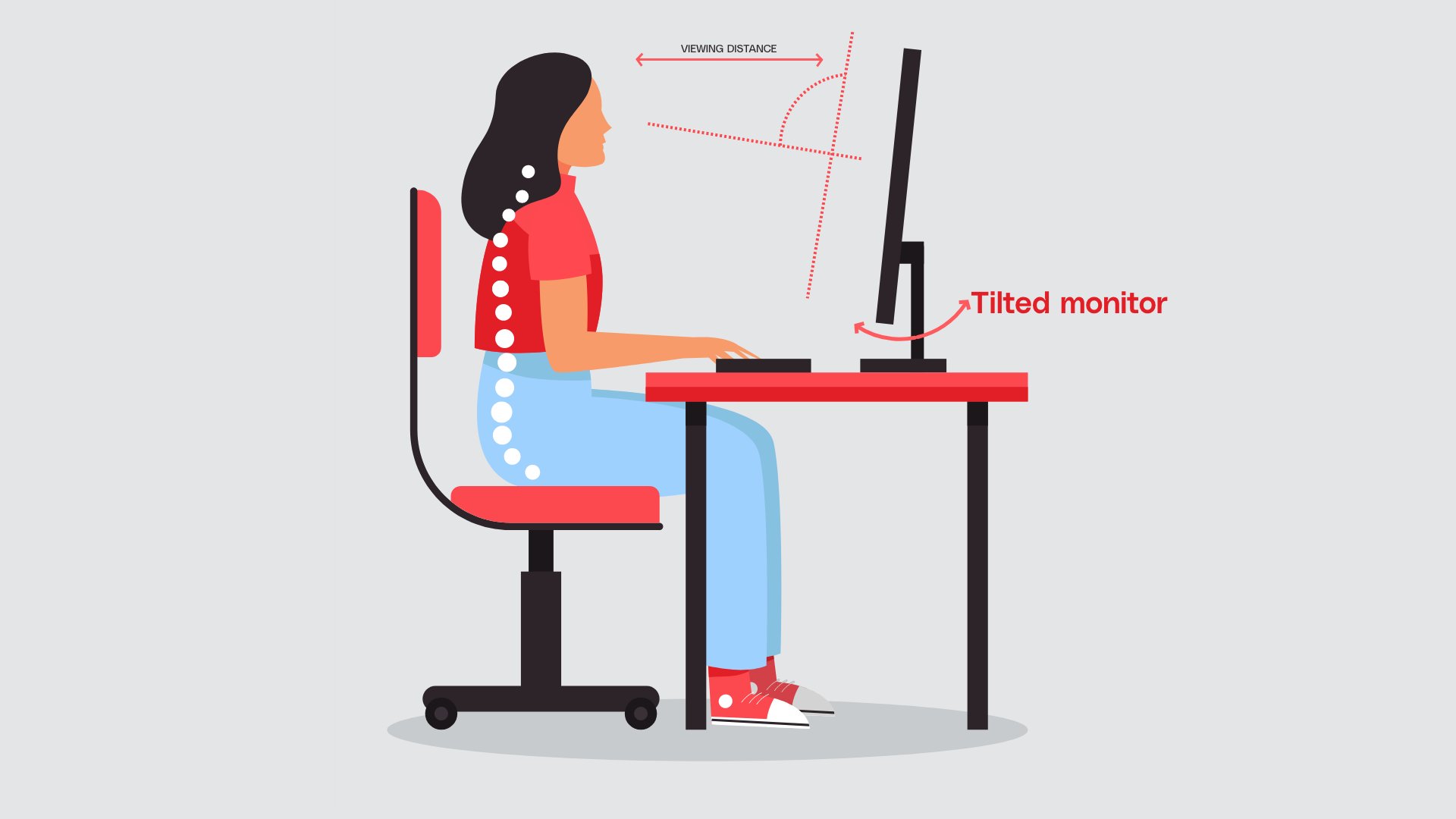
A good viewing angle is even more necessary if you are planning a multi-monitor workstation or gaming rig setup for perfect visualization. Also, it is an important factor if your work case requires a shared view where multiple clients’ opinion and consideration is important.
Power requirement
When looking into gaming monitors vs regular monitors, the latter is always a bit less power-hungry. In most cases, a higher refresh rate and color gamut of gaming monitors require significantly higher power requirements.
Usually, gaming monitors have a power requirement of 40-80 Watts and more. On the other hand, a regular monitor can draw as low as 5-10 Watts. So, if you are planning to set up your monitor with a backup power system, consider the power requirements carefully.
FPS sync
To sync between FPS delivery from GPU and the refresh rate of the monitor, an efficient sync system is used on modern-day monitors. Good pc monitors for gaming either come with AMD FreeSync or G-Sync to avoid screen tears and visual problems by syncing refresh rate.

Although, it’s not a very useful feature if you are planning to use a monitor for regular work. But, if you want to ensure seamless gameplay without any screen tearing issues, investing some extra bucks for the FPS sync feature is a good idea.
Extra features
Based on budget and use cases, there are many different features available in both gaming monitors and regular monitors. For instance, pivot or height adjustment, monitors with webcam, audio module, extra connectivity ports, etc. Some of these features are very effective and provide a boost in productivity.
Price
When you compare the pricing between gaming monitors vs regular monitors, the latter usually comes at a comfortable price tag. Gaming monitors use more advanced and powerful systems to achieve higher refresh rates and color accuracy. In contrast, regular monitors are comparatively cheaper. So, based on your use case, choose the one that suits you better and is economically viable.
Gaming or Regular: Which monitor is better for you?
Choosing between a gaming monitor vs normal monitor depends mostly on your use case. Some of the regular monitors can also be used as gaming monitors, and some gaming monitors can be used for work purposes. Here we will focus on the differences between gaming monitors and regular monitor use cases.
When your use case is solely focused on gaming, choosing a TN or VA panel monitor is better for its relatively higher refresh rate, good response time, and color accuracy. For regular use cases and gaming, you can go for IPS monitors as budget options. And if you want the true premium experience in both gaming and regular usage, go for OLED monitors for superior refresh rate, color accuracy, and sharpness.
What makes a gaming monitor different from a regular monitor?
Usually, a gaming monitor and a regular monitor have some very basic functionality and feature differences. For instance, a gaming monitor has a higher refresh rate and very low response time for an advantage in gameplay and graphics visualization. In comparison, a regular monitor is focused on power efficiency, size, and resolution. These features make a gaming monitor different from a regular monitor.
Curved vs Flat monitor for gaming
When you are a gamer, you will find distinctive advantages from both curved and flat monitors. Curved monitors provide a significant advantage for immersion and multi-monitor setups. Also, the viewing angle is comparatively better than flat monitors. So, a curved monitor with high refresh rate will provide an extra immersive experience in most games.
Furthermore, they are useful enough for productivity and functionality. In a gist, if you want the premium feel of immersion, superior visual quality, and sharper image, this is the option you should go for.
On the other hand, flat monitors are somewhat cheaper in comparison to curved monitors. Flat monitors provide a significant advantage in space management. They are also very lightweight. As they are a more traditional type of monitor, most flat monitors are good enough for your work or gaming setups.

Flat gaming monitor
- More traditional and mature technology
- Efficient use of desk space
- Comparatively cheaper
- Lighter than curved monitors
Curved gaming monitor
- Excellent immersion
- Great viewing angles
- Comparatively more expensive
- Excellent for productivity
Are ultrawide monitors worth it?
Ultrawide monitors offer a higher pixel density for clear writing and a large enough display area to avoid the need for zooming or panning. Therefore, when it comes to tasks at the workplace, an ultrawide monitor provides the most value for money. Screen sizes of 34 and 38 inches feature a 21:9 aspect ratio and are referred to as ultrawide monitors. You can see more of the action with them, which is ideal for first-person games, RPGs, and open-world games.
Do gaming monitors make a difference?
When you are using a gaming monitor, you will notice a significant improvement in response time and visual fidelity in gameplay. Most importantly, gaming monitors are equipped with many useful features that are solely focused on gaming purposes. For instance, high refresh rate, good response time, and color accuracy with proper viewing angle.
Also, the premium features like Nvidia G-Sync and AMD FreeSync for refresh rate adjustment help to keep up a constant optimum performance. Therefore, using a gaming monitor gives you some extra benefits to pose a difference.
What is OLED burn-in?
An OLED burn-in occurs when a static image is placed on an OLED screen for too long without any significant movement or change. For instance, a chart that barely changes, a statistic table, some sort of list, logo or pictures, etc. During a burn-in, specific parts of an OLED screen fail to change pixel colors properly. As a result, previously displayed images keep on ghosting even when you are trying to display something else on the monitor.
Can you use a gaming monitor for work?
You can easily use a gaming monitor for work if it meets your use case scenario. Gaming monitors are more than capable of performing many different tasks that are required for work and productivity purposes. Although, if your work requires a prolonged display of any static images or logos, it is better not to use OLED gaming monitors.
Closure
We have provided in-depth insight and practical use case differences between gaming monitors vs regular monitors. If you find our explorations helpful, consider checking our other findings on some of the best mouse pads for Valorant or gaming mouse for big hands.








