24 Vs 27 Vs 32 inch Monitor – Detailed Comparison

Whether you are a gamer, programmer, or regular user, a good sizeable monitor would be your first priority. For good productivity, immersive gameplay, and proper resolution utilization, monitor size matters a lot. And choosing the right monitor size can produce great results and experience. In the following, we will provide an in-depth discussion on 24 vs 27 vs 32 inch monitor and help you choose the best for you.
24 vs 27 vs 32 inch Monitor – How are they different?

When you are looking at a chart for monitor size comparison, each monitor has some substantial differences in functionality and sectors. For instance, pixel density, resolution utilization, power consumption, and color accuracy. Additionally, text scaling and image sharpening also show some differences in the variety of sizes. Let’s explore some of the key factors when comparing different-size monitors.
Display Size

The physical size of your monitor is calculated from one diagonal point of the panel to another diagonal point. Every monitor will have its advertised screen size without the bezels in this manner. However, this will indicate only the panel size but not the whole unit size. For instance, every monitor unit will come with some extra bulge. So, consider the size according to your setup when choosing one from 24 vs 27 vs 32 inch monitor.
Resolution and Pixel density

A monitor’s maximum supported resolution can also vary with its physical dimensions. A resolution of 1920 x 1080 (also known as Full HD) is recommended for use with the 24-inch screen, while 4K is better with the larger 27- and 32-inch screens (3840 x 2160). Each of them can have a different level of pixel density regardless of size and resolution.
High-density screens have more pixels per inch. So, elements displayed on same pixel dimensions appear larger on low-density screens and smaller on high-density screens. Therefore, if you want a higher pixel density on your monitor, you should go for a higher resolution like QHD, 4k, or 2k.
A 24-inch display is capable of handling higher resolutions with higher pixel density, but doing so isn’t always advisable and creates an occasional scaling issue. For instance, some of the applications, games, and other content you use may not scale properly. Therefore, when selecting one between 24 vs 27 vs 32 inch monitors, consider checking the one that best suits your use case.
Text scaling
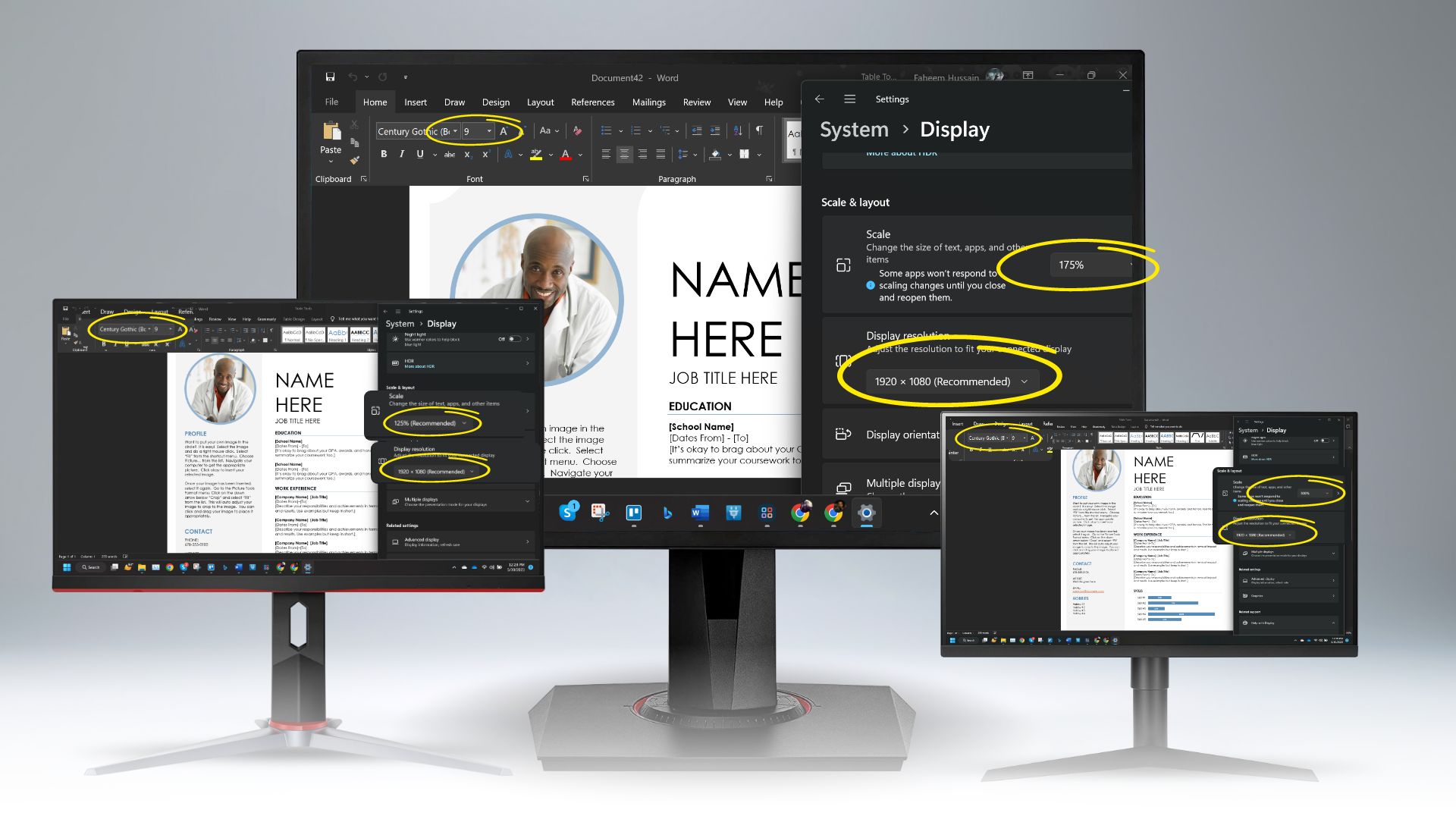
When using a bigger monitor, you may find some difficulty with text scaling. Text scaling is unpopular with most users as it creates a pixelated appearance. However, this is program-specific and rarely an issue with any contemporary operating system. For most common and standard size monitors, such as 24 or 27 inches, this problem is not that severe.
At 24 or 27 vs 32 inch monitors, the actual size of the on-screen display, including icons, tabs, text, menu, widgets, and more, might vary depending on the degree of text scaling. When using a 24-inch monitor, the default amount of scaling is likely to be big enough to avoid straining your eyes when using your browser or other applications.
As the screen size of a 27-inch monitor is relatively large, the text is typically presented at a somewhat reduced size compared to that of a 24-inch monitor. However, your operating systems’ scaling features allow you to adjust the size of text and interface icons to your preference.
The 32-inch screen resolution is inadequate for most uses without extensive scaling of text and icons. It might be difficult to work with a computer if you aren’t a fan of text scaling. Therefore, if you plan to do writing work or extensive programming, getting a 24 or 27 inches monitor will be the best choice.
Viewing area and angle
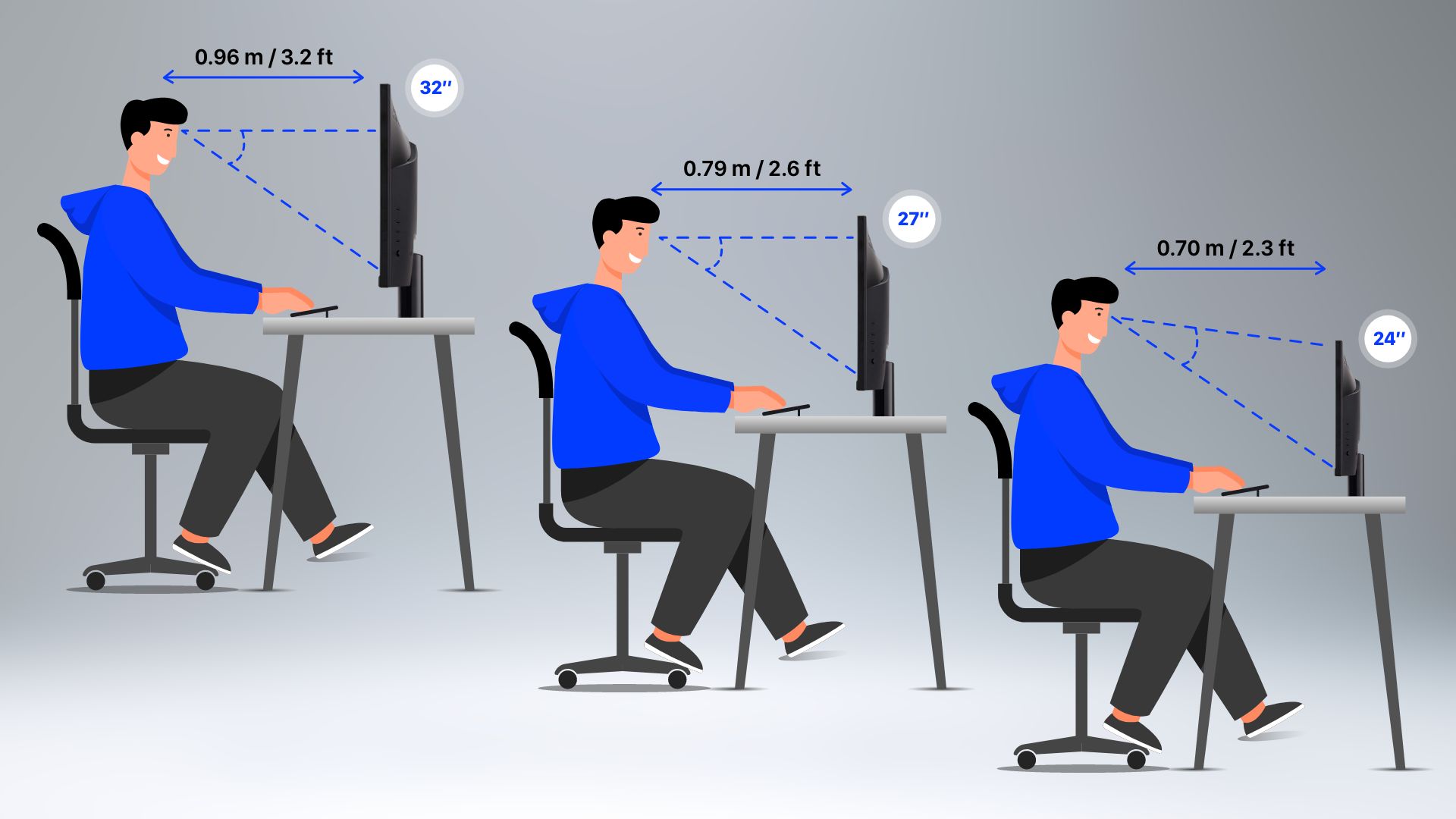
When you use a bigger monitor, you will obviously have more viewing area. But your viewing angle and distance will also change. For instance, when using a larger monitor, you have to set it up far from your sitting area for comfortable usage. For instance, your viewing angle will be changed up to 178° for a 27-inch monitor, but for 24 inches, it will be very negligible.
On the other hand, when you want to use a 32-inch monitor, this viewing angle will be trickier as the distance between you and the monitor increases. But whatever the size of your display is, it is recommended to always keep the viewing angle level with your normal eye and shoulder posture.
| Size | Resolution | Min recommended distance | Max distance |
| 24 | 1920 x 1080 (FHD) | 0.38 m / 1.2 ft | 0.96 m / 3.2 ft |
| 27 | 2560 x 1440 (QHD) | 0.43 m / 1.4 ft | 0.79 m / 2.6 ft |
| 32 | 3840 x 2160 (4K) | 0.51 m / 1.7 ft | 0.61 m / 2.0 ft |
Color accuracy and picture quality
Based on different types of panels and sizes, 24 vs 27 vs 32 inch monitors provide a different level of color accuracy and picture quality. Generally, a smaller display size with a higher resolution provides a saturated and sharper image quality. Also, smaller monitors are easier to calibrate for a better color gamut.
In contrast, picture quality and the color level get seemingly more natural and vivid with bigger size of monitors. To sum up, if you prefer saturated color with sharper image quality, you can try any monitor with a 24 or 27-inch display. If you prefer an accurate and natural level of color accuracy with vivid visuals, you can choose monitors with bigger display sizes.
Price
With increasing size and resolution, the price of the monitor will also increase. A 24-inch or 27-inch monitor is usually more affordable than a 32-inch monitor. But when you go for a higher resolution monitor such as QHD or 4k, the price will be higher regardless of the size. Therefore, you should go for the best price-to-performance ratio that best suits your setup position and use case.
24 vs 27 vs 32 inch monitor size comparison – Which one is right for you?
So far, we have discussed all the key differences between 24 vs 27 vs 32 inch monitors. Based on the computer monitor sizes comparison, you can assume some are better for productivity, and some are for gaming or media consumption. Here we will focus more on use cases and help determine which is best for you.
Best monitor size for gaming
If you are an FPS gamer, a 27 inch monitor will be the best choice. For seamless HD gaming, you shouldn’t choose anything below 24 inches. Most modern-day graphics cards are best suitable for this resolution and size. Nevertheless, if you are a racing or simulator gamer, a 32-inch monitor will suit you the best. For budget-friendly monitors for your gaming rig, you can check out some of the best gaming monitors under 250 USD.
A 32-inch monitor aces most prospects in the gaming sector. It is one of the best monitor sizes for sim racing and competitive gaming. From vivid color accuracy to a large field of view, you get a lot of advantage points if you can ensure a monitor with a high refresh rate. Although, setting up a 32-inch monitor with a proper viewing angle is a difficult task. You can find some of the best gaming monitors under 300 USD here if you want to choose one for your gaming rig.
Best monitor size for work
Due to convenient text scaling, 24 and 27-inch monitors are more suited for productivity work. For example, tasks like writing or office work where a close sitting position is suitable. Therefore, overall long-term usage is more convenient and space efficient with these sizes.
More importantly, a 24 or 27-inch monitor has higher power efficiency and is comparatively less power-hungry than 32 inches. Nonetheless, having additional functionality like a built-in audio system or touchscreen monitors can boost your work activity. So, it is an effective choice for work environments.
In contrast, a 32-inch monitor has significant difficulty with text scaling. Therefore, it’s often impractical and uncomfortable to work on a 32-inch monitor to do writing or office tasks. Unless your productivity work relates to graphic designing or video editing, a 32-inch monitor may not be a feasible choice. You can try checking out some of the best monitors for avoiding eye strain.
Best monitor size for programming
For coding or productive works, the best monitor size will depend solely on your usage preference. Some programmers prefer a vertical display setup to observe the large size of codes simultaneously. At the same time, some may prefer a wide area of viewing for comfortable eye positioning.
Whatever your preference is, choosing a flat 27-inch or 32-inch monitor will be your convenient choice. As they provide the best adjustability functions, like tilt and height adjustability, for a perfect visual experience. Additionally, they provide a significantly bigger screen area which is helpful for observing codes during programming.
Best monitor size for video editing
Whether you are a professional or casual video editor, a monitor with a 32-inch panel size will be best to utilize. With a higher resolution and widescreen area for viewing, the frame synchronization remains constant during the whole editing process. If you are a regular user of video editing software like Adobe Premier, Vegas Pro, or iMovie, a wide monitor with good color accuracy and pixel density is a must.
Therefore, choosing a monitor of 32 inches and high resolution will be your best bet. While a 24 or 27-inch monitor may also get the job done, you may struggle often for lack of enough viewing area.
Best 24-inch monitors
ViewSonic Omni VX2416
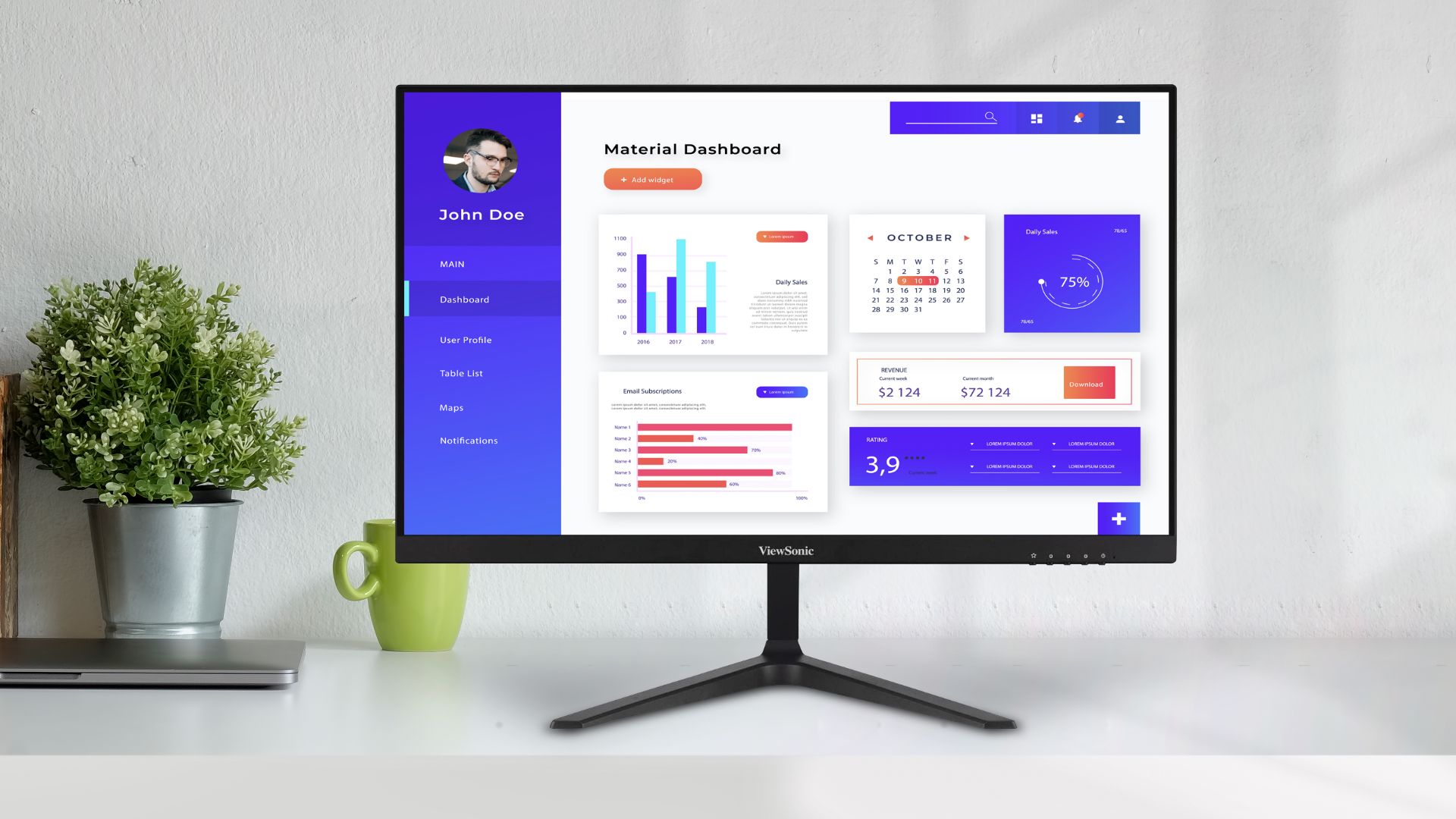
Pros
- Refresh rate up to 165Hz
- AMD FreeSync for smooth refresh rate sync
- Pivot adjustment
- 1ms response time
- Flicker-free IPS panel
Cons
- Occasional ghosting with darker color images
SAMSUNG SR35

Pros
- Flicker-free 75Hz panel
- Dedicated eye-saver mode
- Very good color accuracy
- Dedicated game mode
- Versatile connectivity
Cons
- Mounting system could be better
HP 24mh

Pros
- Included VESA mount
- Good viewing angle
- Very small bezel edge
- Low blue light
- Inbuilt speakers
Cons
- Adjustability could be better
LG 24QP500-B

Pros
- Very reasonable price range
- Supports HDR 10
- Optimized native viewing setting
- Anti-glare coating
Cons
- Refresh rate capped only at 75Hz
Best 27-inch monitors
ASUS BE27ACSBK

Pros
- Very high refresh rate (165 Hz)
- Amazing QHD resolution
- Variety of connectivity ports
- Built-in 2MP webcam
- AI noise-canceling microphone
Cons
- Nothing significant
Sceptre E278W-FPT

Pros
- 99% sRGB color accuracy
- Adaptive refresh rate sync
- In-built sound output system
- Blue light filter
- Highly responsive IPS panel
Cons
- Mounting mechanism could be better
Acer KB272

Pros
- Refresh rate up to 100Hz
- Low latency response rate (1ms)
- Well-balanced sharpness and brightness level
- Very good image reproduction system
Cons
- VESA mounting system could be better
Samsung CF398

Pros
- Immersive experience with curved design
- Very wide viewing area
- Dedicated eye-saver mode
- Very good picture quality
Cons
- Refresh rate capped only at 60Hz
Best 32-inch monitors
SAMSUNG UJ59

Pros
- 4K UHD resolution
- Seamless upscaling capability
- Amazing color accuracy
- AMD FreeSync frame rate synch system
- Very slim bezel
Cons
- VESA mounting system could be better
LG 32ML600M-B

Pros
- FHD resolution at affordable pricing
- Amazing ergonomic design
- Accurate color reproduction
- Dedicated flicker-safe eye comfort feature
- Wide color gamut
Cons
- Lack of HDR
Dell S3222HG

Pros
- Amazing ergonomic design
- Dedicated display managing software
- Curved panel for immersive experience
- 7 million color reproduction
- 1ms MPRT response time
Cons
- Occasional issue with AMD FreeSync
Acer EB321HQU

Pros
- Good peak brightness level
- Incredible contrast ratio
- Very good color accuracy
- Wide viewing angle
- Amazing sharpness level
Cons
- Refresh rate capped only at 60Hz
Closure
From the above discussion, we hope you have figured out the key differences between 24 vs 27 vs 32 inch monitors. Now you know that each monitor size is best suited for different forms of tasks and use cases. So, choose the right option wisely for your case. If you find our explorations useful, consider checking our other investigation on gaming monitors vs regular monitors.








