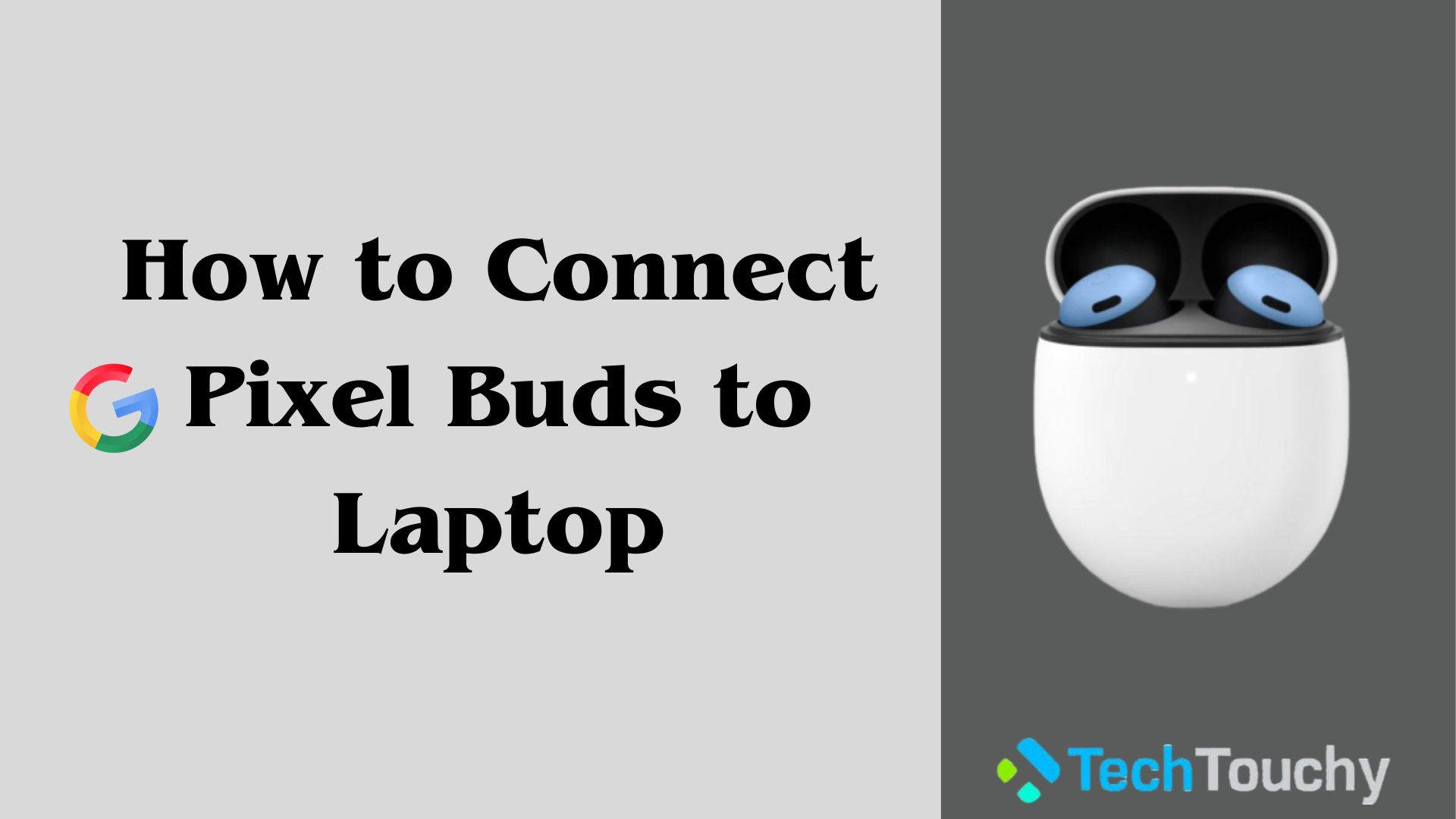How to Clean iPhone Charging Port with Toothbrush or Toothpick

When you plug in your charger on your iPhone, you see it is not working. This usually happens when you’ve been using your iPhone for quite some time. Unfortunately, it is not an uncommon occurrence. After a time, you might face difficulty charging your iPhone properly. And replacing your iPhone charging port with a new one will cost you a lot of money. At the same time, replacing the entire iPhone will also be an expensive alternative. Luckily, the most common reason your iPhone charging port is not working is mainly due to dust or grimes accumulated over a long period. And cleaning your iPhone charging port is very simple and costs you nothing. This guide will explore how to clean iPhone charging port with toothbrush or toothpick.
How to clean iPhone charging port with toothbrush?
Among the best ways to clean your iPhone charging port is to use a good old toothbrush. However, you should exercise extreme caution while using a toothbrush to clean the interior of your iPhone charging port. There is a real risk of damaging the contact pins inside your charging port if you don’t use the toothbrush carefully or use a hard-bristled toothbrush.
Also Read: How to Clean Microphone on iPhone – A Complete Guide
So, the best choice would be to use a smooth-bristled toothbrush for cleaning your iPhone charging port. You can also use a few other things alongside the toothbrush to help you, but they are not necessary.
Also Read: How to Clean iPhone Speaker – 5 Easy Ways
For example, if you already have an air duster, then you can blow compressed air to your charging port to loosen the dirt. So when you use the toothbrush afterward, then you can easily clean your iPhone charging port.
Simple steps on how to clean iPhone charging port with a toothbrush:

- First, switch off your iPhone and pick a soft-bristled toothbrush.
- Then use a well-lit area to perform this cleaning action.
- Next, gently use the toothbrush in your iPhone charging port. You Should apply the lightest possible pressure to avoid permanent damage.
- You can even apply an air duster (compressed air), if possible, to shake loose any dirt or lint from the port.
- After you’ve done all of this, try charging your iPhone to check.
How to clean the charging port on iPhone with a toothpick?

Another way to clean the charging port on iPhone is by using a toothpick. It is the simplest of both methods. A toothpick and a little piece of cotton wrapped around one of its ends are all you need.
- First, you’d have to insert the cotton-wrapped part of the toothpick inside the iPhone charging port.
- This must be handled with great caution in order to avoid damaging the contact pins within the port.
- After you’ve inserted the toothpick inside the port, you’d have to roll the pick so that it collects the dust.
- Sometimes you might need to replace the cotton once it has accumulated a lot of dirt.
- Keep continuing this process until you’ve fully cleaned the charging port.
- After that, try charging your iPhone to check whether it worked.
How to clean iPhone charging port without a toothpick or toothbrush?
Using a toothpick and a toothbrush are the easiest DIY methods to clean your iPhone charging port. They are also the cheapest alternative available. However, there are two more options you might consider. You can try cleaning your iPhone charging port with alcohol or hire an expert to do it for you. If you’re using alcohol, then you’d need to use it with a small stick-type object like a toothpick.
How to get sand out of iPhone charging port?
What if you dropped your iPhone on the beach and you got all that sand inside your iPhone charging port. How do you plan to get them out of your charging port? The best way to clean your iPhone is to use compressed air. You’d have to aim the air duster at an angle and need to use it a couple of times to get all the sand out. Also, you can use your vacuum cleaner to suck the dust out of the charging port.
How do you get water out of your iPhone charging port?
We all know water and electronics don’t mix well. You run not only a severe risk of damaging your charging port but also your iPhone if you get it wet. This can arise if you accidentally drop your iPhone in the water or get it exposed to rain or sweat.
Nevertheless, this may not be the end of the world. Here we’re going to share with you some tricks on how to get the moisture out of your phone charging port.
- Place your iPhone vertically in a dry place with the charging port facing down. This will allow water to trickle out and air to circulate through the port.
- You can also use your hairdryer to dry out the moisture or water from your iPhone charging port.
Check this detailed article about how to get water out of iPhone charging port.
Why is my iPhone still not charging?
Even after using all of the cleaning procedures listed above, your iPhone still does not charge. This would mean either your iPhone charging port needs replacing or the fault lies with your charger. So try charging your iPhone with a different charger to rule out your current charger.
Wrapping up
We’ve shared methods on how to clean iPhone charging port with a toothbrush and toothpick, etc. Whether it is sand, dirt, lint, or moisture that malfunctions your iPhone charging port, you can use the tricks that we’ve mentioned above.