How to Get Water Out of iPhone Charging Port
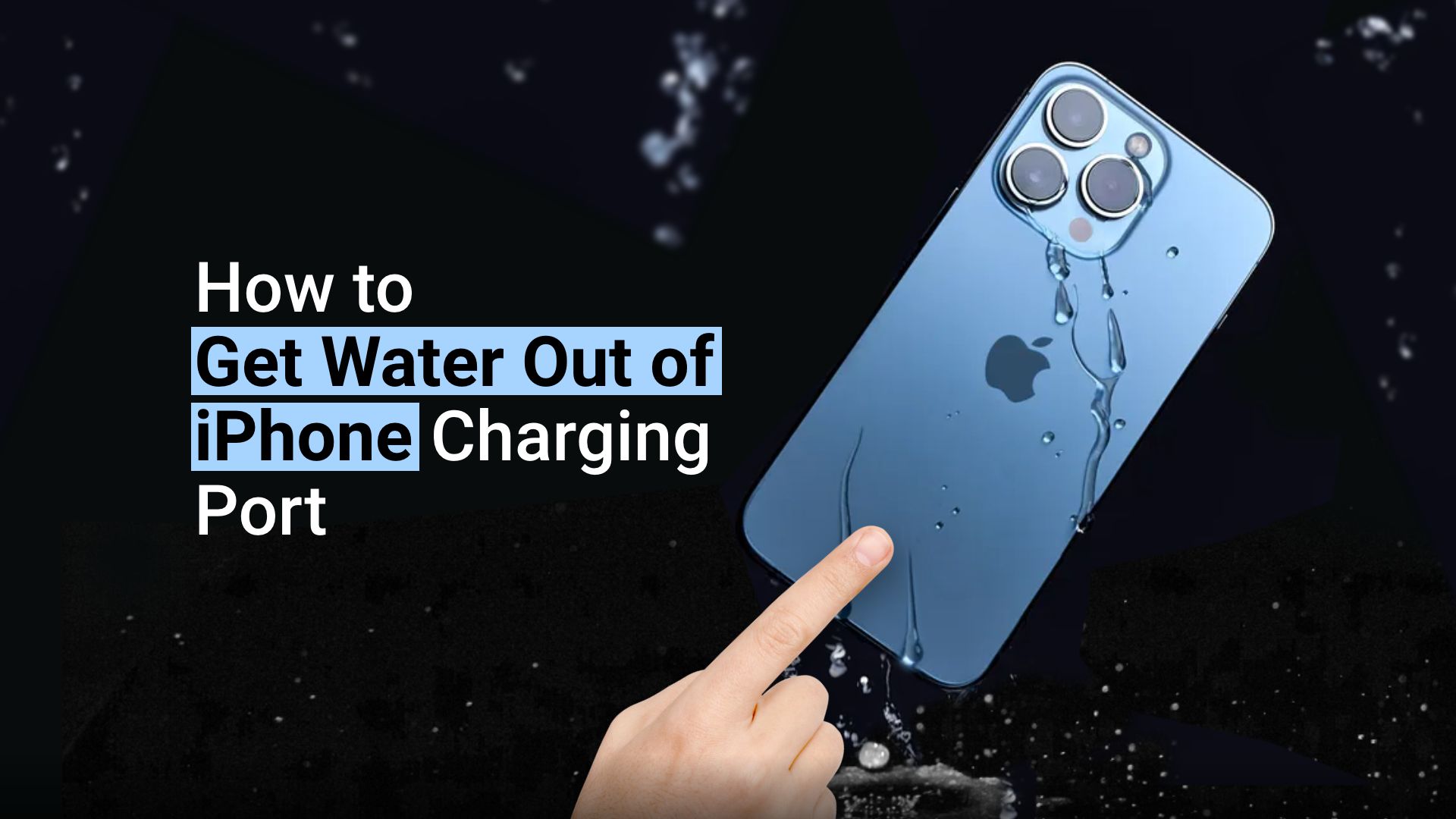
You don’t need to worry about water in the iPhone charging port unless you see a liquid detection alert. The iPhone devices are very well-designed and waterproof. Like any other smart device, the charging port is one of the access points to the water. If water gets there, how to get water out of iPhone charging port? This informative guide will show you the necessary steps for such a situation.
Learn how to get water out of iPhone charging port in safest ways
Although you shouldn’t charge your iPhone when it’s wet, you might need to in an emergency. If you reconnect your iPhone to the Lightning cable or accessory, you have the option in an emergency to override the liquid detection and charge your iPhone.
Now there are multiple methods to get water out of iPhone charging port. The steps below will show them one by one. We have also covered a complete guide on getting water out of iPhone devices. Alternatively, you can also check our in-depth guide on how to get water out of your iPhone camera.
Below, you will learn the steps to get water from the iPhone charging port. These are the safest way we have tried on an iPhone. Furthermore, The products we have used for this purpose are also the most convenient ones available on the market.
Find out the steps on how to get water out of iPhone charging port | The Apple way

- First, turn off your device, unplug all cables or accessories, and don’t use the device until the process is complete.
- Now, tap your iPhone gently against your hand with the Lightning connector facing down to remove excess water.
- Then put your iPhone in a dry area with some airflow.
- After at least 30 to 40 minutes, connect your Lightning cable to charge.
Steps on using a cooling fan to get water out of the charging port

- If you have a cooling fan in your house, place your iPhone in front of it.
- Make sure your iPhone’s charging port is facing the cooling fan.
- Now, set the power level to a minimum and start the fan
- Keep your iPhone for 20 to 30 minutes before the fan to let it completely dry out the water inside the charging port.
Our cooling fan recommendation
Honeywell HT-900

Product Dimensions: 6.3″D x 10.9″W x 10.9″H
Power Source: Electricity
Wattage: 35 watts
Upon testing this product, we found it to be one of the best small table fans on the market. It is reasonably priced, has enough power, and is portable. This excellent table fan has three speeds, a head that pivots 90 degrees, and is incredibly quiet when operating at full speed.
Steps on using silica gel packets to get water out of iPhone charging port
- First, ensure that you have a lot of silica gel packets.
- Next, turn off your iPhone, put it in a box, and cover it with several silica gel packets.
- Keep your iPhone like that for at least 24 hours, and then try to charge your device.
Dry & Dry Silica Gel Packs

Product Dimensions: 2″D x 2″W x 2.6″H
Size: 50 Pack
Silica gel is very effective at absorbing moisture. Dry & Dry silica gel packets are well known for their effectiveness. We recommend using this product after you dry up your iPhone charging port with other conventional methods. The Dry & Dry silicone gel packs perform excellently in our test phase.
Key features:
- Heat resistant
- Free of cobalt chloride
- Reusable
- Multi-use
Steps on getting water out of iPhone charging port with a vacuum cleaner or hair dryer

- First, set the power level of your hair dryer or vacuum cleaner to a minimum.
- Now, turn off your iPhone.
- Then use the hair dryer/vacuum cleaner over your iPhone.
- Continue the process for at least ten minutes.
- Finally, turn on your device to see whether the wet alert is showing. If not, you are good to go.
Our hair dryer recommendation
Conair 1875 Watt Mid-Size Hair Dryer, Black

Product Dimensions: 3.5 x 11 x 7.38 inches
Conair’s 1875-watt styler has a convenient mid-size design that is good for portability and ease of use. Although it is mid-sized, it is versatile for many tasks. This hair dryer also packs a five-foot power cord and two heat/speed settings.
Key features:
- Lightweight
- Hanging ring
- Ergonomic handle
- 5-foot power cord
Our vacuum cleaner recommendation
BLACK+DECKER dustbuster AdvancedClean Cordless Handheld Vacuum
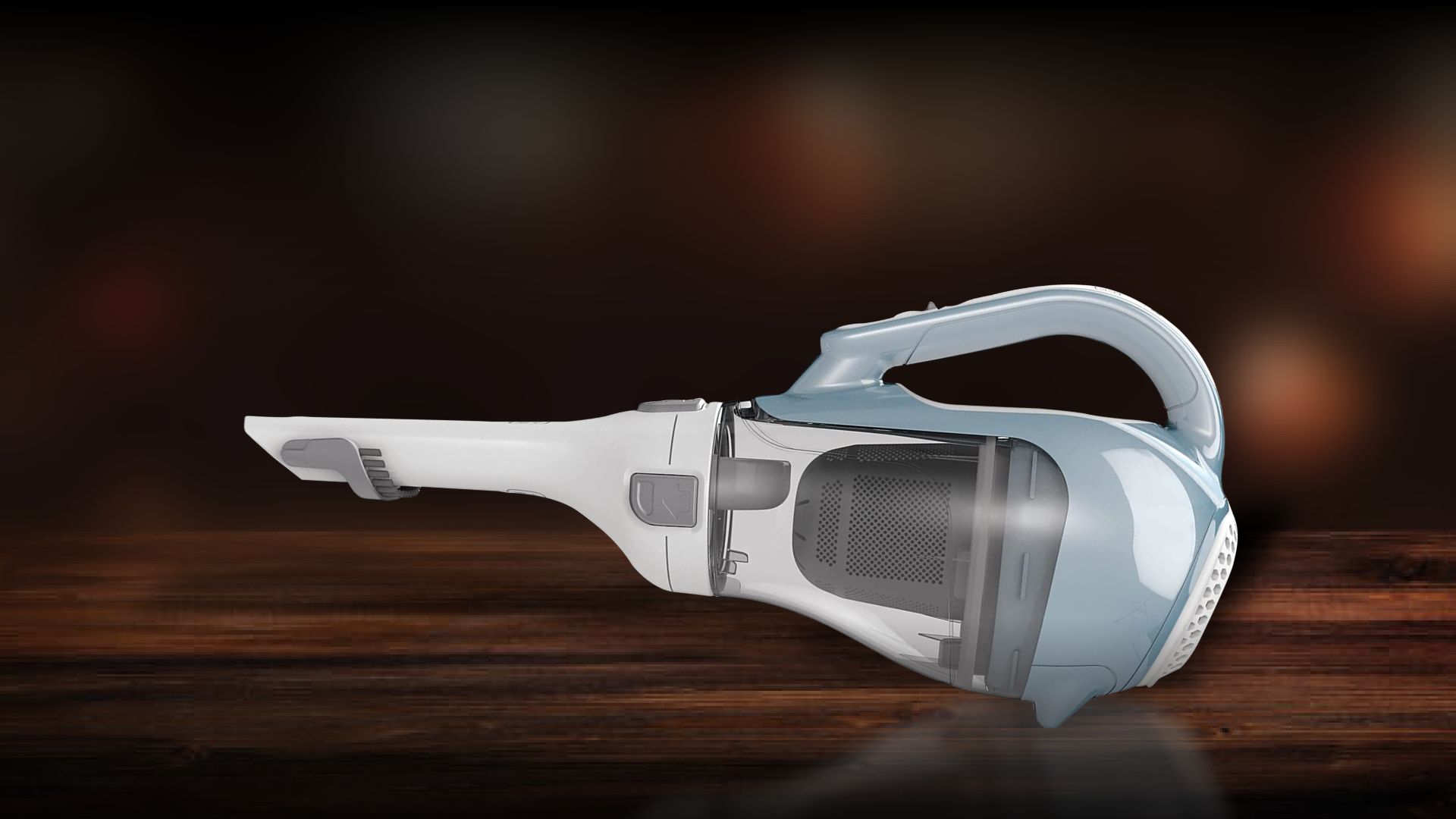
Product Dimensions: 17.25 x 5.5 x 7.75
Cordless: Yes
Power Source: Battery Powered
The vacuum cleaner is one of the convenient ways to take water out of the charging port of your iPhone. By design, vacuum cleaners are powerful machines. They can suck up dust and other elements effectively. We have used the Black Decker handheld vacuum cleaner to test this theory; surprisingly, it was very effective at this job.
Key features:
- Strong suction power
- Easy to clean
- Portable
- Multi-surface usability
Dos and Don’ts of getting water out of iPhone charging port
There are several convenient methods to remove water from your iPhone charging port. However, there are also numerous ways to damage your iPhone if you are not careful. This guide on how to get water out of iPhone charging port points out the safest approaches. For more clarification, check out the process’s dos and don’ts.
Dos
- Before you attempt any method, always turn off your iPhone.
- Place your iPhone vertically with the port facing downwards.
- Try to keep your iPhone in a warm, dry place.
- Go for simple methods, like using a dry cloth to remove water from the charging port.
Don’ts
- Don’t exceed the minimum power level when using an external heat source.
- Don’t use any compressed air method.
- Take extra precautions when using objects, such as a cotton swab or a paper towel.
- Apple does not recommend you put your iPhone in rice.
- Don’t try to use your charging cable right after the cleaning process.
Discover how to get water out of an iPhone speaker
You can use sound to get water out of the phone, and Apple has this innovative feature included in the iOS for iPhone. To use this feature, you need to use the Shortcuts app on your iPhone and a third-party Water Eject shortcut created by @Josh0678.
To use this feature, first, download the shortcut using your iPhone. Then, launch the Shortcuts app, and you will discover the Water Eject shortcut at the top. The shortcut uses sound to create a low-frequency tone to get water out of the iPhone speakers.
End note
Contact with water in the charging port of the iPhone does not pose an immediate danger to the device. However, if such an instance occurs, it is advisable to take safety measures. We hope our guide on getting water out of the iPhone charging port helps provide the most straightforward guide. For more informative articles, you can check our post about how to clean iPhone charging ports.







