How to Get Water Out of iPhone – 4 Easy Ways
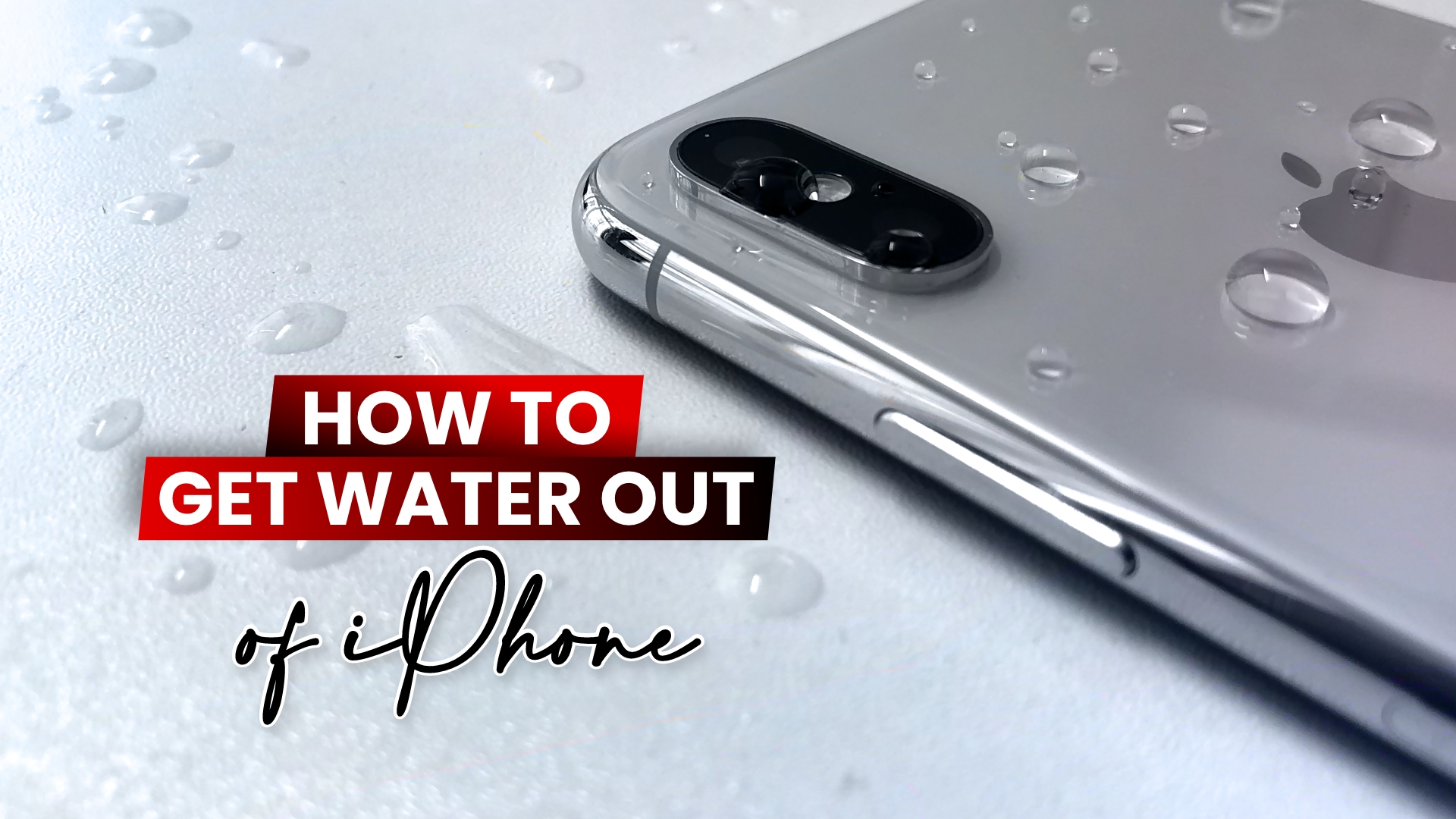
No matter how hard we try, keeping phones from getting wet seems impossible sometimes. Even with the waterproof feature that comes with iPhone 7 and the latter, water could get inside. So if your iPhone is wet from accidental spills or simply misplacement, you should know how to get water out of iPhone.
iPhones come with IP67 and IP68 ratings since their 7 series and Plus. However, being waterproof is not enough to actually keep out water, especially since there are openings. And if you don’t know how to eject water and fix a wet iPhone, it might deteriorate gradually and affect the performance. So without further ado, let’s learn how to get water out of your iPhone easily.
How to Get Water Out of iPhone | DIY Solutions
Before we move on to learning how to get water out of iPhone and everything, let’s point out a fantastic feature of iPhones. Apple actually introduced a shortcut for water eject on iPhone that uses vibration to take out liquid residuals inside. For instance, you caused an accidental spill, and now you want to know how to get water out of your iPhone speaker. You can use the “Water Eject” shortcut to play high-frequency sound on your iPhone. Through frequency and vibration, the water will come out through the speakers.
Related: How to Clean iPhone Charging Port with Toothbrush or Toothpick
Other than that, there are also apps that use sound to get water out of iPhone. There are DIY solutions as well, like using rice to dry out wet iPhone. You can try either or all of them to remove water in your iPhone.
Note that, you should try the obvious solutions first. For example, immediately remove the case and shake gently to get rid of loose water on your iPhone. You can also try leaving the phone to dry, but that’s a time-consuming solution. Instead, we’re going to introduce you to the easiest processes on how to take out water from iPhone.
How to get water out of iPhone using the Siri shortcut
Water ejection using Siri shortcut is the most straightforward way to take water out of iPhone. Hence, there’s a dedicated Water Eject shortcut that you can download and utilize to remove water trapped inside your iPhone. To use this shortcut, first, you have to toggle a quick setting if it’s not allowed already.
Simply go to Settings>Shortcuts>Allow Untrusted Shortcuts and turn it on. If it’s not there due to an updated iOS version, don’t fret. Just install the shortcut and follow through the next steps.
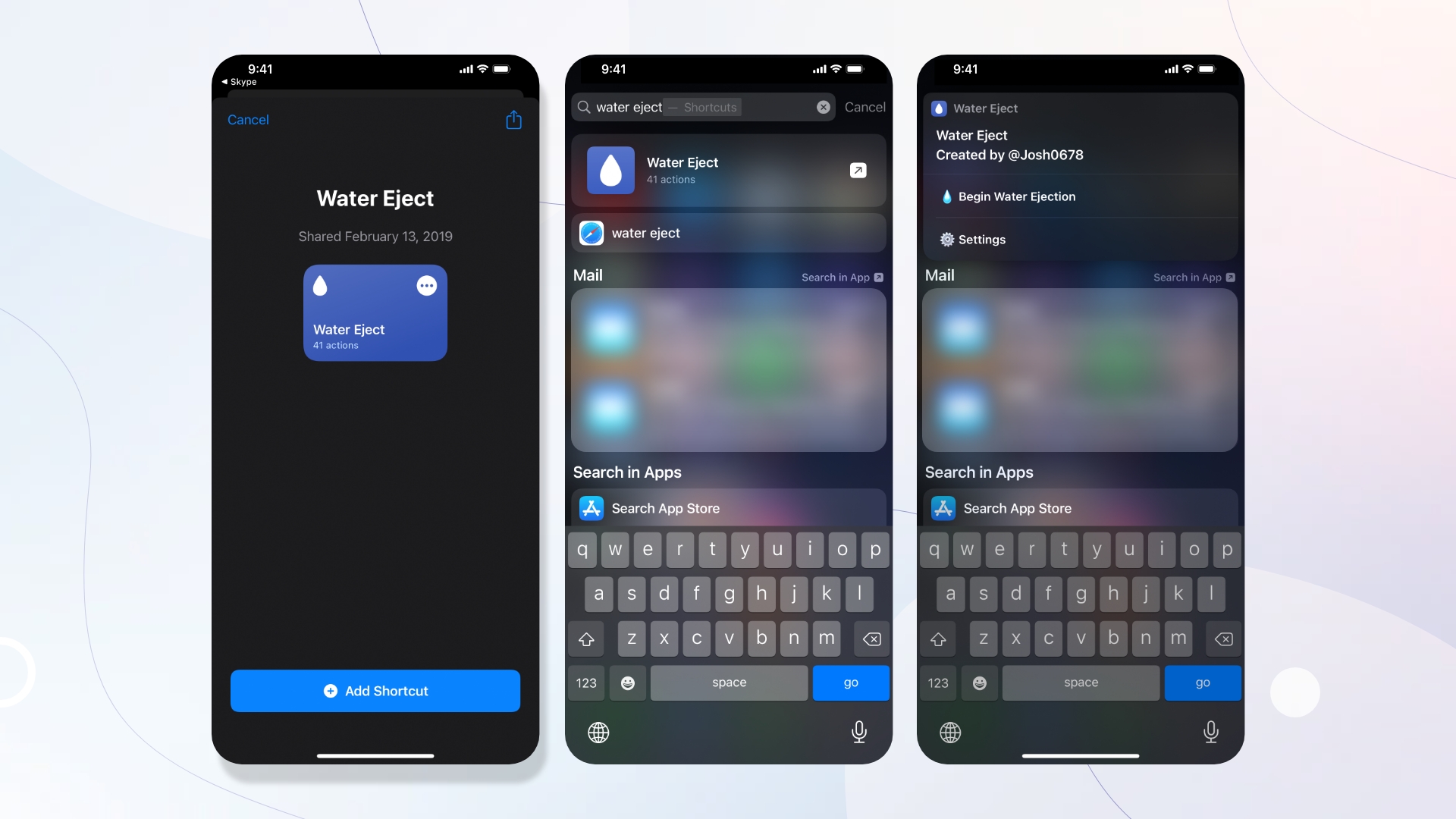
- Once you’ve installed the shortcut, tap on the Add Shortcut button at the bottom.
- Then open your search bar and type in water eject.
- Once the shortcut appears, tap on it.
- Then simply hit “Begin Water Ejection” and wait for the speakers to start ejecting water.
How to get water out of iPhone using a third-party app
If you’ve got water in iPhone speaker that muffled the sounds, you can try a third-party app named Sonic. Just like Siri, this app is equipped to play high-frequency sounds and a strong tone wave generator. For instance, it generates tones ranging from 0 Hz to an ultrasonic 25 kHz, which is really effective against water inside an iPhone.
To get started, install the Sonic app from the App Store. Then hold your phone upright and follow the processes on how to get water out of iPhone speaker.

- Launch the Sonic app on your iPhone.
- On the first screen, choose the frequency of sound you want to play.
- Once set, tap on the Play button.
- The app will start to generate tones and eject water through the iPhone speakers. Hit the Stop button when it’s done.
How to remove water from iPhone with silica gel
If you’ve already learned how to shake water out of iPhone or played sounds to eject water through speakers and it still didn’t work, don’t worry. You can remove water from iPhone without the help of technology as in, using silica gel. Silica gel is an excellent material to control the humidity of objects, hence, keeping them dry and secure. Which is why you’ll find them with most of the electronic products you buy off the store or online.
Therefore, silica gel is incredibly effective for a wet iPhone. And if you wanted to know how to dry out an iPhone without rice or clean to iPhone charging port, silica gel is the way to do it. It’s safe to use, absorbs moisture, and does the job without effort.
Here’s how to dry out an iPhone with silica gel

- First, collect a fair amount of silica gel packets, enough to cover up an iPhone. You can find them in nearby electronic stores or utilize the ones you might already have.
- Next, find a safe place to leave your iPhone. You can try a bowl, for instance.
- Place your iPhone and cover it with silica gel packets.
- Then just leave it for a day or two. It should absorb all the moisture inside, as easy as that!
Let’s learn how to get water out of an iPhone with rice
Rice has been the go-to solution for drying out wet products for so long. It’s an excellent moisture absorber and soaks up the humidity off the materials it’s exposed to. But the downside of using rice to dry out an iPhone is the possibility of getting rice grains inside speaker grills, charging ports, etc. As a result, you have a chance of damaging the phone more than fixing it so.
While silica gel is a safer and better option, you can still use rice if applied carefully. Here’s how —

- First, wrap your wet iPhone with a paper towel.
- Then take a bowl full of dry rice.
- Submerge your iPhone into the rice bowl carefully.
- Leave it for around two days to dry out.
- Finally, take it out and try turning it on. That’s it!
To sum up
Of all the techniques on how to take water out of iPhone, pick what’s most accessible to you. We’ve explored how to get water out of charging port or speakers of iPhone using various materials. If none works for you and there’s still water inside your iPhone, we recommend you to see a specialist. Take your iPhone to an Apple Care Center near to you and seek help. In the meantime, check out more repairs on iPhone and its peripherals in our blog.







