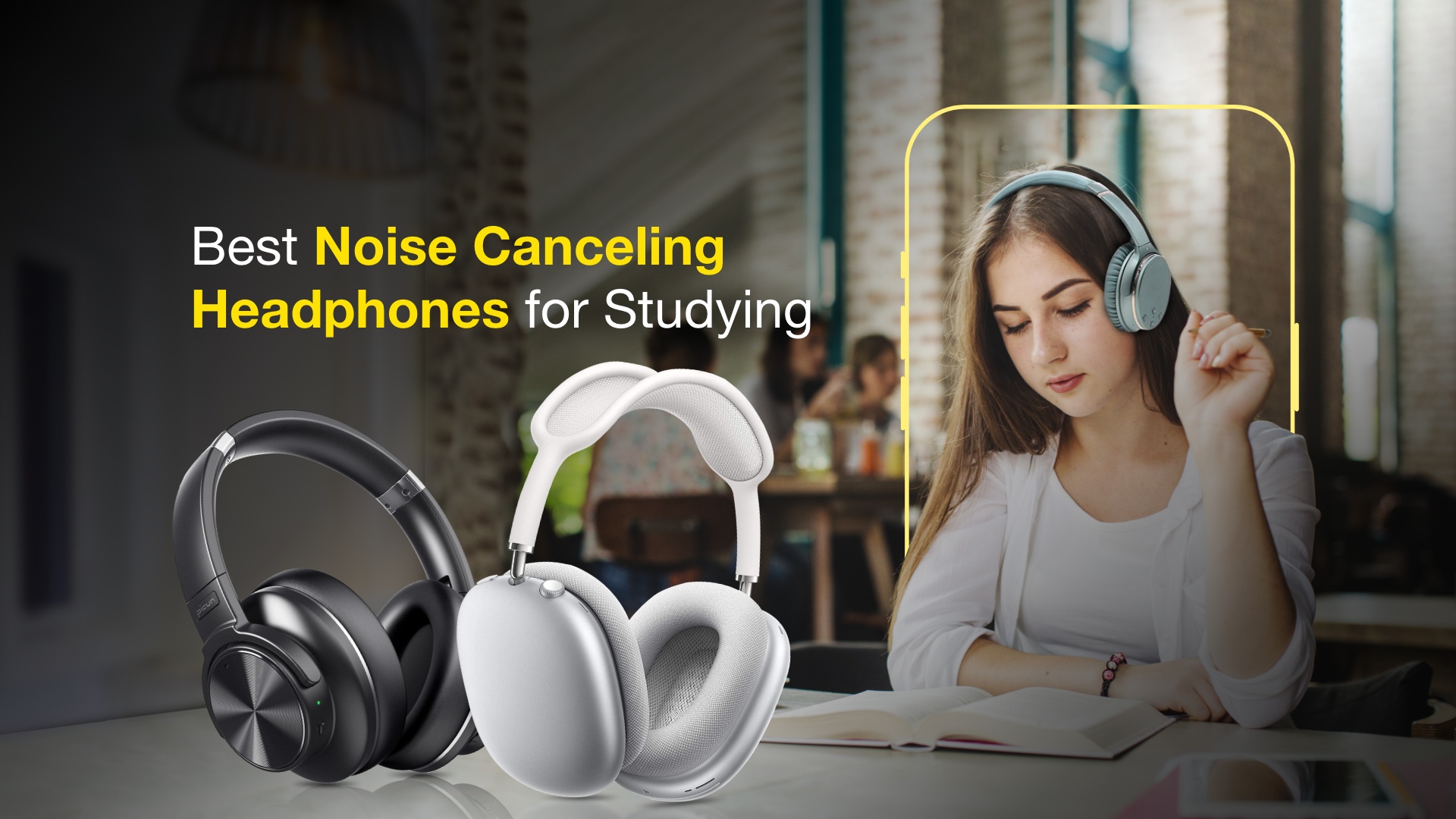11 Best Document Scanners for Mac in 2023

Document scanners are a must-have whether you are working in an office or from home. However, there are many options available in the market, and not all of them are up to the mark. For instance, you might want a document scanner for Mac that has a small physical footprint that you can fit on your desk. That means a lot of the obvious ones are already out of the list of options available to you. So, let us see some of the best document scanners for Mac.
Today, we are going to see how you can select a document scanner for your Mac that caters to your specific needs. After that, we will see some of the best document scanners for Mac among all the ones that we have tested. Take your time and select one that will best fit your individual requirements.
Factors to look into when buying a scanner compatible with Mac
Driver Compatibility
First and foremost, you need to check whether the document scanner you have in mind is compatible with macOS or not. A good indicator is TWAIN driver support, which will confirm that you can use the scanner with your Mac.
Wireless Support
Wireless support is essential as most of us are using phones and laptops for work nowadays. Document scanners that have wireless support will automatically send scanned documents to your device of preference.
Auto Feeder
Another essential feature that will make your life easier on busy days is the auto feeder. It enables the scanner to automatically scan and save all the documents you have inserted. However, most portable scanners do not have this feature.
Duplex Scan
Last but not least, you need to check whether the document scanner you have in mind can scan both sides at once. Keep in mind that many scanners have this feature, but people cannot use it. Check how to scan a document on Mac to clear any confusion.