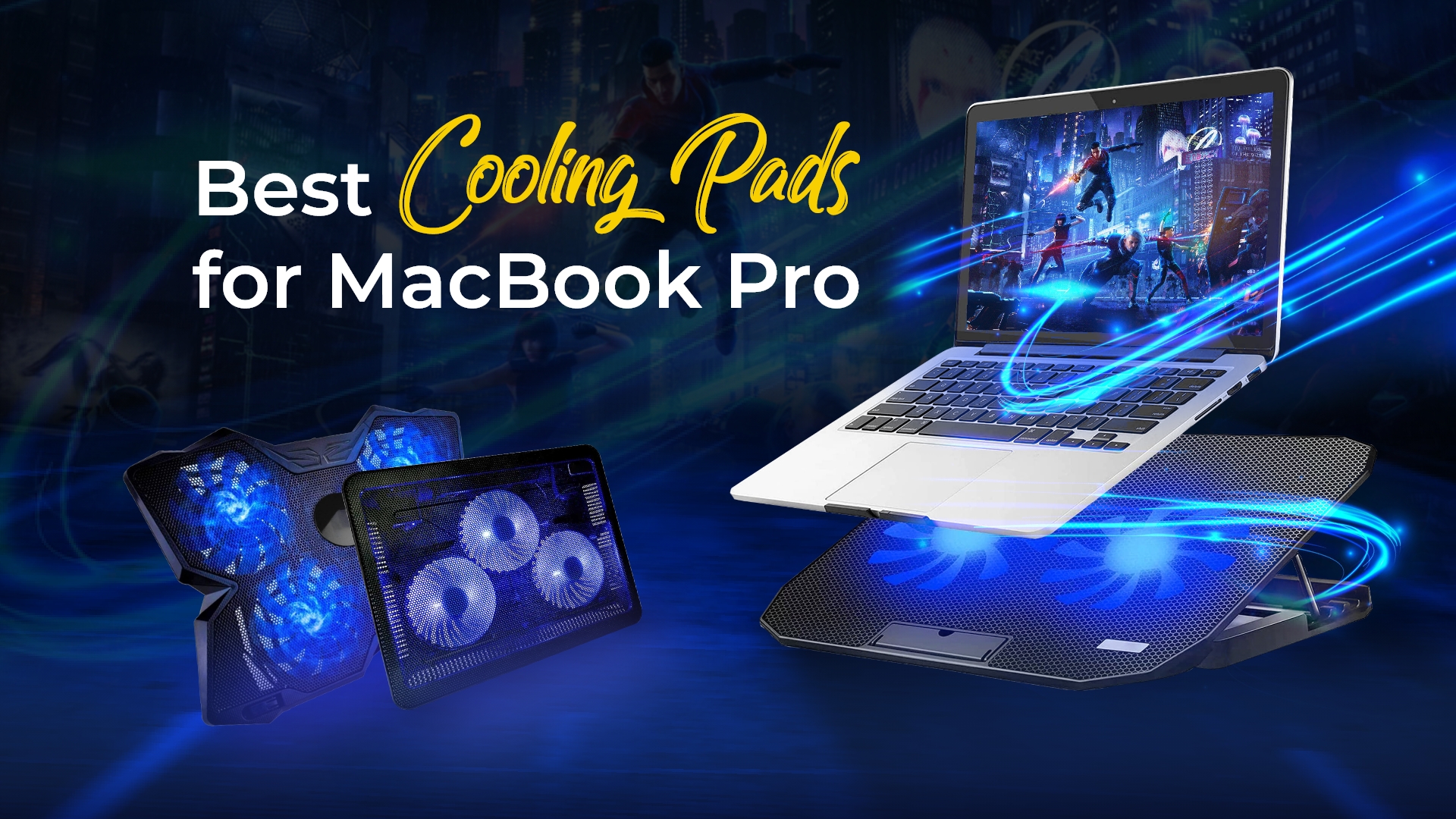11 Best Mechanical Keyboards for Mac in 2023

The default Magic keyboard from Apple might be a sleek and smooth device, but mechanical keyboards are something else. They have staged a comeback in recent years, and now you have a range of Mac-compatible mechanical keyboards to choose from on the market. But which one is the best mechanical keyboard for Mac at this time? This article will guide you in-depth about some of the finest keyboards for your device.
What to look for in the best mechanical keyboard for Mac?
Build quality:
Mechanical keyboards use extra functioning parts that require precision and flawless functionality. Besides, they are expensive when compared with a membrane keyboard. So, before purchasing one, invest in a product that utilizes the best available materials. For example, flimsy keyboards might rattle or produce squeak while pressing larger keys like Enter or the space bar.
On the other hand, most keycaps nowadays are made with ABS, which is less durable and becomes shiny after prolonged usage. In contrast, the keycaps made with PBT are less prone to becoming shiny and more durable. In terms of the body, whether the keyboard is plastic, polycarbonate, aluminum, or even wooden made, that should be good-looking and have a sound profile that can last for years. Especially aluminum cases are good options as they are lightweight, sturdy, scratch resistant, and easy to clean compared to others.
KeyCaps Customizability:
The option to customize is one of the best features of a mechanical keyboard. Moreover, always try to invest in a product that lets you have a keycaps profile. That is, you can use the custom keycaps regarding height and angle to suit your convenience best. So, a decent mechanical keyboard should let you customize its keycaps, the layout of the keys, or the RGB lighting that will enhance the ergonomics and the visual appeal of your gaming setup. Some keyboards even allow programming for buttons like swapping the functions between two keys or settings up macros etc.
Price:
Mechanical keyboards are more expensive than the usual membrane category. However, be vigilant when you are about to spend a good amount of cash on a keyboard. So, you should always consider who is going to use this keyboard. For instance, beginner-level gamers should go for keyboards with basic functionality, while hardcore gaming enthusiasts should look into the new features.
So, always do proper research before you go to the market; what is your preference? For example, you might be looking for the best value for money options. That is, you will get the maximum benefit out of what you have paid. At the same time, some may prefer new features and unique designs. But the for the beginner, we suggest spending less money as that will limit their chances to explore other options because no brand manufactures a keyboard that will meet only one’s needs.
Connectivity:
Mechanical keyboards come with a range of connectivity options. Conventional wired keyboards are always dependable. On the other hand, wireless keyboards use Bluetooth connectivity to provide you with a tidy setup. In that case, ensure the connection is stable without lags or interruptions. We like keyboards that can run wirelessly and can also support you with wired connectivity when the battery dies. It is also easy to connect wireless keyboards to Mac.