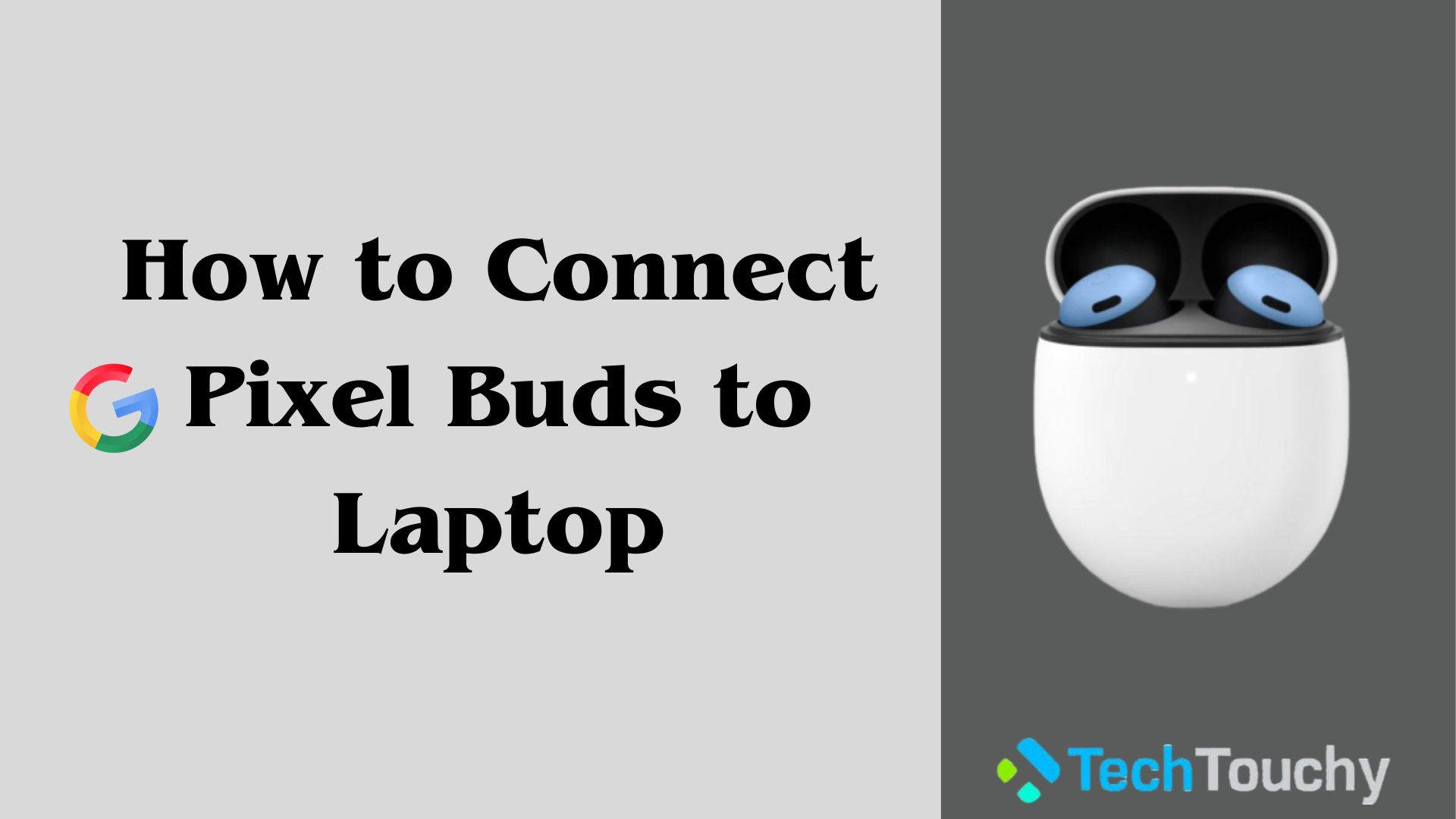How to Change Apple Watch Straps

Of all the fashionable techs out there, the Apple Watch has to be up there with the likes of the AirPods. One of the reasons it’s like that is thanks to its customizability, especially for their watch bands. Perhaps you wish to remove the strap from your Apple Watch for sportier looking one. This tutorial will look into how to change Apple Watch straps for a better one.
But why would anyone want to change the straps of their Apple Watch? Simply put, style. You can switch them to one suitable for surfing or one tailored for sensitive skin. So, there’s a lot of ground we need to cover when it comes to changing the watch band. We will also look at what to do when the Apple Watch’s removers malfunctions and how to fix them.
How to change Apple Watch straps | Top 3 tips
But how does one change the straps of an Apple Watch? First, we’ll learn how you would typically change the straps of an Apple Watch. Then, we’ll learn how to change Apple Watch straps that are link bracelets. Finally, we’ll look at what issues we’ll face when changing the strap and how to solve them.
How to change the Apple Watch straps
Fastened to the Apple Watch, most would assume that removing the strap from them would be difficult. But this is far from the truth, and removing them is also a lot easier than you might think. Let’s review a step-by-step guide on how to change Apple Watch straps.
1) Place your Apple Watch face down

If you place the Apple Watch on a bare table, you will likely subject it to scratches. Instead, place the Apple Watch face down on top of a microfiber cloth or soft, padded mat. You can do this while holding the Apple Watch in your hands, making the following process more cumbersome.
2) Hold down the release button and remove the strap
Behind the Apple Watch, there are two buttons for releasing the straps. Hold the buttons down and slide the strap across to remove them. If the strap is stuck, make sure you’re holding the release button down until the strap slides out.
3) Slide the new strap onto the Apple Watch

Once you’ve removed the old strap, it’s time to replace it with the new one. With the Apple Watch still faced down, make sure that the text on the new strap is facing you. Then, slide the new strap into the slot until you feel and hear a click. That means the new strap is secured to the Apple Watch.
How to remove a link bracelet from an Apple Watch
So, you know how to change Apple Watch straps regularly. But what if the strap is a little different, like a link bracelet? These variants are a little tougher to figure out how to remove by yourself; that’s where we come in. This section will look into how to remove the link bracelet from an Apple Watch.
1. Close the butterfly closure
Make sure that the butterfly closure of the link bracelet is closed. Once it’s open, fold in the butterfly closure one side at a time. If you did it right, you should feel and hear a click.
2. Hold down the quick release button
These buttons are located on the inside of the link bracelet. You only need to hold one of them down.
3. Gently pull the links apart
As you pull the links apart, hold down the quick-release button. The band needs to be separated into two pieces before you remove the band from the Apple Watch.
4. Remove the link bracelet band
Hold down the release button on the Apple Watch, then remove it by sliding the band across.
How to fix the band release button
Now that you are well-versed in changing the Apple Watch let’s look at the issues you’ll encounter. There are many reasons, from dirt and grime to the wrong band being put on the wrong way. This section will look into how to fix those issues individually.
The band is being inserted the wrong way
You might be inserting the strap the wrong way. Remember, the text on the band must be facing towards you, while the Apple Watch is facing down. Otherwise, try wiggling the strap left and right until you hear and feel the click.
The band slot and the button are dirty
Another reason could be that the slot is dirty and getting in the way of the inner mechanism. In that case, use a toothbrush, a toothpick or a cotton swab and clean the slot and the button before trying again.
The strap is incompatible
The strap you’re using could be straight-up incompatible. Here’s a little rule of thumb to remember when looking for a strap for your Apple Watch. Bands for 38mm, 40mm, and 41mm are compatible. You could also say the same for 42mm, 44mm, and 45 mm bands.
44mm and 45 mm cases are compatible with bands made for 49mm cases. Moreover, Bands for 44mm or 45mm cases are compatible with 49mm cases.
Swappable and fashionable
For this tutorial, we’ve learned how to replace the straps of your Apple Watch, and what to do when something goes wrong. With your knowledge of how to change Apple Watch straps, you can now customize your Apple Watch to fit your tastes.