How to Clean iPhone Camera – 2 Easy Ways
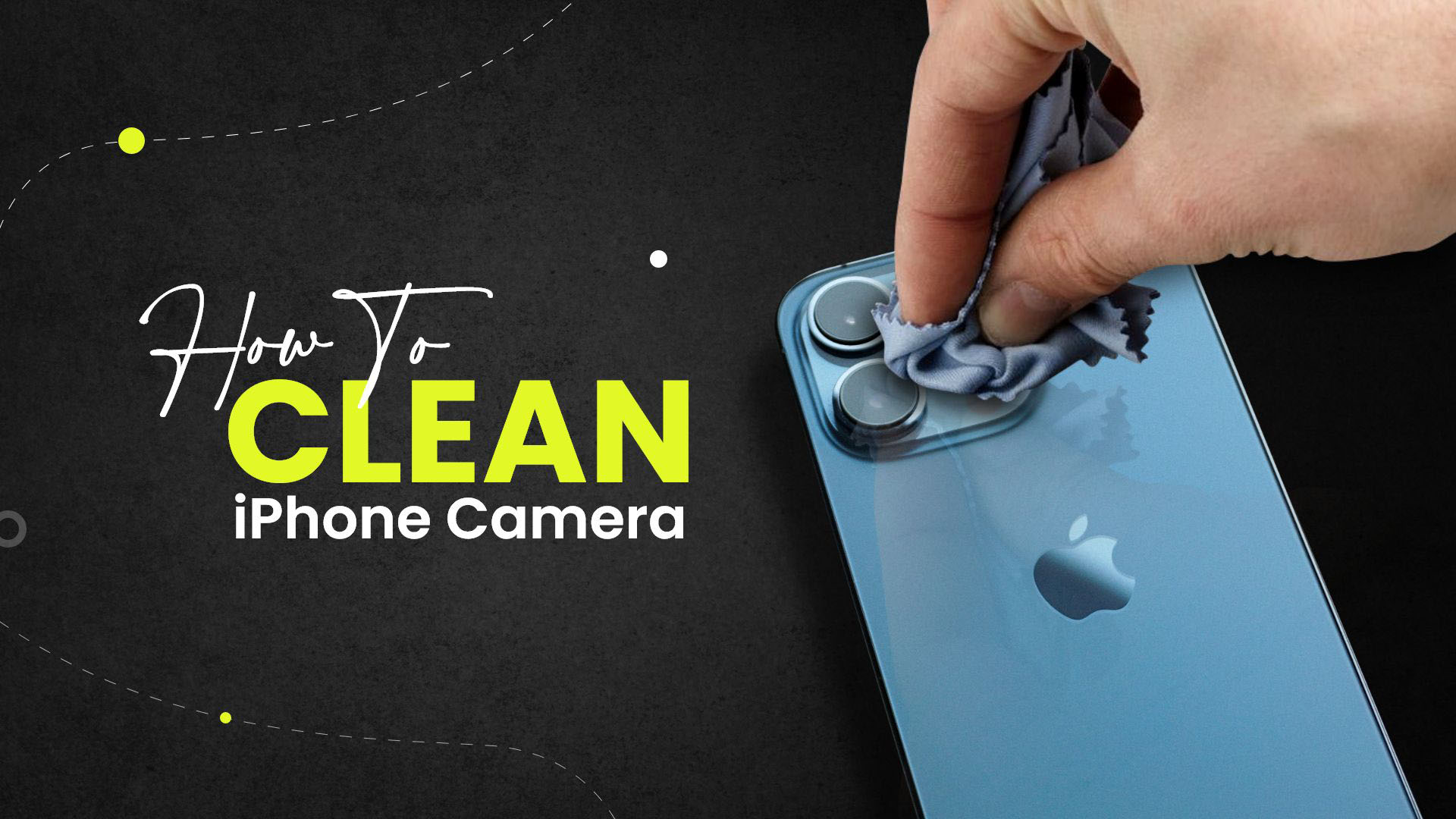
Nothing is more irritable when a perfectly taken shot gets ruined because of a smudgy camera lens. On top of that, cameras of iPhone or any smartphone easily take up fingerprints, dust, or sometimes microparticles. Which is why it’s important to know how to clean iPhone camera considering both instant snapshots and long-term durability.
Also Read: How to Clean Microphone on iPhone – A Complete Guide
Since camera lenses are a sensitive part of iPhone, cleaning them should always be done carefully and with proper guidelines. Don’t sweat, because we pulled up some of the best ways on how to clean iPhone camera lens. Let’s check them out in a bit.
How to Clean iPhone Camera | Safest 2 Ways
When it comes to exploring how to clean iPhone camera, safety is of utmost priority. Yes, you want to clean the lenses and all to take good pictures, but it’s no use if you somehow scratch or damage the product. To that effect, there are materials and methods you can or cannot use. Warnings aside, let’s check the easiest ways for cleaning iPhone camera lenses that you can do by yourself.
How to clean iPhone camera with a microfiber cloth

Microfiber cloths are almost as magical as cleaning tools that most of us widely use in the house. They are lint-free, non-abrasive cloths that are efficient in taking up smallest of residuals. In addition, you can get water out of iPhone camera using this cheap and easy solution. So if you are wondering about your iPhone camera’s dust spot or how to fix a blurry camera lens, get a microfiber cloth and do the following.
- Make sure your microfiber cloth is clean and dry.
- Fold the cloth into a triangle to cover the edges of the camera.
- For better results, breath lightly onto the camera lens before cleaning. That bit of moisture might come in handy.
- Then, apply the microfiber cloth over the camera lens. Make a circular motion with a gentle press to effectively take off sitting smudges or particles.
- Remember to clean the lens corners and the flash as well.
How to get water out of iPhone camera using a microfiber cloth

- The process is much the same. Take a dry and clean microfiber cloth.
- Apply it gently on the camera lens, both front and back.
- Make sure to take up all the moisture and debris. Then test out to see if the taken pictures are clear.
Note: If the pictures are still blurry or unclear, then the water may have gotten inside. Contact a specialist or take your iPhone to an Apple Center to have it fixed.
How to clean iPhone camera using compressed air
Another way to clean the iPhone camera is using compressed air. While it takes careful action, compressed air is effective in removing residuals easily without touching the phone. However, remember that you should only consider compressed air that doesn’t include any chemicals. You can easily find them at the nearest hardware stores or on Amazon. Here’s how to apply —

- Compressed air can be strong, so keep your iPhone 10-15 inches away from the nozzle.
- Then carefully blow the air onto the lens of the camera. Apply with short breaks until the dust clears off.
- If you have dust trapped inside the iPhone camera, it’s better to take it to an Apple Service Center or a good technician.
How to clean iPhone camera lens inside
What if you have dust, microparticles, or anything inside your iPhone camera? Things get tricky when you can’t clean the camera lenses in the traditional ways we mentioned. While there are certain remedies you can try at home, it’s best to take your iPhone to a technician.
Also Read: How to Clean Clear iPhone Case – A Detail Guide
Whether you’re struggling with how to clean iPhone front or back camera lenses with dirt trapped inside, another solution is to take the phone to any of Apple’s service centers. Opening up iPhone in an attempt to clean, may end in damaging the product. Best to have camera than no camera at all, right?
So, what to use when cleaning the iPhone camera?
- Microfiber cloth
- Compressed air (without chemicals)
- Lens Pen (For professionals)
What not to use —
- Any kind of chemicals
- Abrasive materials
- Towel, tissue, etc.
How to Protect iPhone Camera Lens
Preventing is better than cure; we all know that. So before your camera lenses start to take blurry pictures or take up debris, the best practice is to clean the camera once in a while. You should also consider protection for both the iPhone and its camera as well. Therefore, you won’t have to worry about how to clean iPhone camera as much. Here are some easy things you should definitely ensure.
- Buy a good case for your iPhone with a good enough camera bump. It is to protect the lenses from accidental scratches.
- Use a strong screen protector to secure both the display and the front camera.
- Invest in a camera lens protector.
- Don’t just put it anywhere. Placing the iPhone on countertops, harsh surfaces may lead to unwanted scrape marks.
Finishing up
Among the referenced methods, you can use any of them according to convenience and fix blurry and unclear camera shots. However, learning how to clean iPhone camera lens can result in zero if you don’t take care of it in the first place. Consider investing in the expensive iPhone you use daily to ensure longevity, and keep making use of the iPhone’s state-of-the-art camera. We also covered cleaning iPhone speakers. Let’s check it.







