How to Connect LG Soundbar to TV – A Complete Guide

LG is one of the renowned brands in the realm of technology. They produce soundbars that can make us feel that things are really happening around us and immerse us in their mesmerizing sound technology.
These things might have convinced you to buy one for your TV as well. But then the thing comes to connecting that LG soundbar with your TV, and as a new user, you might feel it is confusing. So, here in this article, we are going to discuss how to connect LG soundbar to TV.
You can use HDMI, Optical, or RCA to 3.5mm cables according to your TV ports and soundbar model’s compatibility. Additionally, you can use Bluetooth connectivity as well for wireless pairing between your soundbar and TV.
So here in this article, we are going to demonstrate every step of each connection method thoroughly. So, without taking your time anymore, let us get into the complete guide on how to connect the LG soundbar to the TV.
How to Connect LG Soundbar to TV – Multiple Methods
There are several LG soundbars available on the market, and all of them do not follow the same connection methods due to variations in features. So, the methods vary from model to model.
We are going to discuss all four common methods that are usually followed for the connection of LG soundbar to TV. The common 4 methods are:
- Using the HDMI Cable
- Using the Optical Cable
- Using RCA TO 3.5Mmm Cable
- Using Wireless (Bluetooth) medium
The detail of every method is demonstrated hereby:
Connecting LG soundbar to TV via HDMI Cable
Using an HDMI connection to connect your LG Soundbar seems like the best option because the majority of TVs come with an HDMI connector. HDMI connectors deliver the best sound when there are no connectivity issues.
Here’s how to connect an LG soundbar to a TV using an HDMI cable:

Step 1: Use HDMI cable to plug the LG soundbar to the TV
First, look for the HDMI OUT (ARC) on your TV and then connect one end of the HDMI cable to it. Then, connect the other end of the HDMI cable to the Soundbar’s HDMI port.
Step 2: Turn on both the soundbar and TV
Now, the soundbar needs to be configured with your TV, and the audio output parameters change after it is connected to your TV. Then, turn on both your soundbar and TV.
Step 3: Navigate to your TV sound settings
Then, press your TV remote’s Settings button and open your TV settings. Next, navigate to your TV’s Sound settings. The name of this part might vary from model to model as it might be called something else. But the purpose is the same as managing your TV’s audio/sound settings.
Step 4: Go to your TV Audio/sound output settings
Under the Sound settings, you’ll need to select the Audio Output option from the list. Again, depending on the TV model, it might also be called ‘Sound output’ or ‘Sound out,’ etc.
Step 5: Select your LG soundbar as the output sound
Now, select the port you’ve used to connect the LG soundbar to your TV. In this case, it is HDMI (ARC). Also, in some models, the name of the soundbar will appear. So, you need to select that. Then, go back to your home screen, and your LG soundbar is connected to your TV.
Congratulations on successfully syncing your LG Soundbar with your TV using HDMI. You can now start using your Soundbar.
Read more: How to Connect Sony Soundbar to TV
Connecting LG soundbar to TV via Optical Cable
Another great option to connect your LG soundbar to your TV is using an optical cable. It is also one of the safest ways to connect your LG Soundbar. If the cable is in good shape, using this method results in the best sound quality.
However, it is recommended that anyone utilizing an LG soundbar begin with an HDMI cable connection. If you can’t use HDMI connectors to link your LG Soundbar to your TV, the optical cable connection is the next best option. They usually come in handy if you are using an older TV that doesn’t have an HDMI port.
Here’s how to connect LG soundbar to TV using an optical cable:

Step 1: Use an optical cable to plug the LG soundbar to TV
The one end of an optical audio cable should be connected to the optical digital audio outlet on your TV. Next, the opposite end of the optical audio cable needs to be connected to your soundbar’s OPTICAL IN port, which is found at the back of your soundbar.
Step 2: Open your TV’s settings
After being connected to your TV, the soundbar needs to be configured with your TV and the audio output parameters modified. Now switch on your TV and soundbar. Then, go to the settings on your TV.
Step 3: Navigate to your TV sound settings
Next, you need to head over to your TV’s Sound/audio settings. Depending on the TV model you are using, this part might be called many things.
Step 4: Open your sound output settings
Now, under the sound settings, you need to select the Audio Output option from the list of options. Once again, it might be called something else depending on your TV model, for example, Sound out, sound output, etc.
Step 5: Choose your LG soundbar as sound output
After that, you need to select the port you’ve used. In this case, it is the optical cable. Additionally, in some TV models, the name of your LG soundbar might appear. So, you need to select that. Now, you’ve successfully used an optical digital audio cable to connect your LG Soundbar to your TV. You can now start using your Soundbar.
Read more: How to Connect Sonos Soundbar to TV
Connecting LG soundbar to TV via RCA to 3.5mm Cable
If your TV lacks either an HDMI(ARC) or an optical digital audio port, you can still use an analog audio connection to connect your LG Soundbar to it.
The sound quality of the RCA to 3.5mm cables won’t be the best, but they can still be useful. One of the first methods of installing audio equipment was this. The RCA to 3.5mm wires appear to be a good substitute for the earlier ones when connecting your LG Soundbar to your TV. Also, they are inexpensive compared to the other cables.
Here’s how to connect LG soundbar to TV using RCA to 3.5mm cable:

- First, connect your LG soundbar to your TV with the RCA to 3.5mm cable.
- The RCA connector has two colored jacks: Red and White.
- So, connect the white jack to the TV’s white RCA port and the Red jack to the TV’s red RCA port.
- After that, plug in the 3.5mm cable to your soundbar’s AUX port.
- Once the soundbar is connected to your TV, it needs to be configured with your TV.
- So, turn on your TV and your soundbar as well
- Go to the Settings of your TV.
- Then, navigate to your TV’s sound/audio settings.
- After that, head over to the Sound/audio output
- From there, select wired/RCA as your TV’s sound output. Also, some TV models will display the name of the soundbar instead.
- After that, your LG soundbar will be connected to your TV.
You’ve successfully used an analog audio connection to connect your LG Soundbar to your TV. You can now start using your Soundbar.
Connecting Wirelessly via Bluetooth connectivity
If you are looking to avoid the mess of cables, then you can use Bluetooth connectivity to pair your LG soundbar and TV. However, you need to check first whether your LG soundbar supports Bluetooth pairing.
Here’s how to connect LG soundbar to TV using Bluetooth:
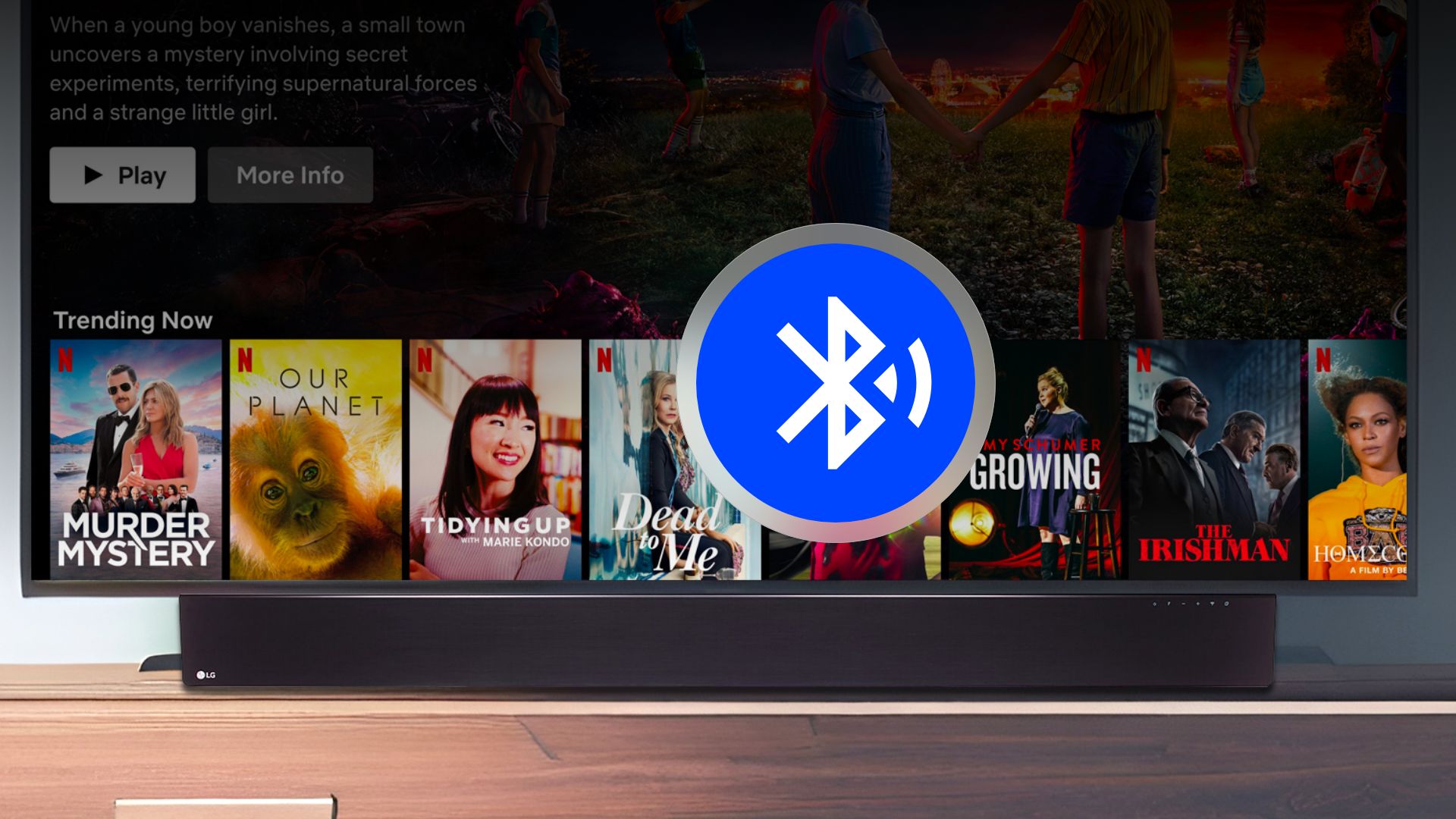
- Look for the function button on your LG soundbar after turning it on
- Then press the function button. Sometimes, you might press and hold (Varies from model to model)
- The Bluetooth light should start flashing if it has turned its Bluetooth module properly
- Now open your TV’s Settings and head over to your TV’s Bluetooth
- There, turn it on and let your TV scan for nearby devices.
- Now, select your LG soundbar from the list of devices to pair the two devices together.
Alternatively, if you use an LG TV along with the LG soundbar, the process then varies slightly.
In that case, you need to head over to your TV’s sound settings from the Settings. Then, select the Sound output option. From there, select the LG Sound Sync Bluetooth option and then select your LG soundbar.
Congratulations on setting your LG Soundbar with your TV via Bluetooth. Your Soundbar is ready to go now.
Read more: How to Connect Polk Soundbar to TV
LG soundbar not connecting to TV: Reasons & Fixes
As the LG Soundbar is also an electric device, there might be some common issues with the soundbar.
As a result of this, we are discussing some common troubleshoots:
No Audio Output
Issues
- No audio is coming out from the soundbar
- The Video is playing on the TV, but the sound is missing
Remedies
- Check the HDMI cable connection. If you have used both the HDMI and Optical audio cable, then check both of the cables to see if they are appropriately connected to both ends or not.
- Check the Audio Setting of the TV to see whether that is set to the minimum intensity or not.
- Check the Settings of the Soundbar to see whether the sound is set to the minimum or not.
- Check the TV Settings and look for the Audio Output, whether it is set to the internal speakers or not.
No Sound While Playing Surround Sound
Issues
While streaming any video on the TV, the sound is not played along with the video.
Remedies
Most of the time, this happens when the streaming video format does not match with the selected audio output format of your LG Soundbar.
Some of the Streaming Platforms support the Dolby Digital Plus surround sound audio, which is only supported by some models. So, you can change the audio output of the soundbar to match the streaming platform’s supported audio format.
Soundbar not Getting Any Power
Issues
- The Soundbar is not getting power
- The power indicator of the soundbar is not responding
Remedies
- Check the power cable of the Soundbar
- Look for any external damage to the power cord
- Diagnose the power source
- Check whether the Sound Bar is on Standby mode or not. If so, then turn that off.
The remote is not working
Issues
- The remote is not working
- The remote is not getting connected
Remedies
- Check the CEC settings of the TV, whether it is turned on or off because turning off the CEC settings will not let your remote function.
- Look for whether anything is blocking the IR sensor of the remote
- The distance from the remote and the soundbar might be too far. Try to keep the remote and the soundbar closer
- The batteries of the remote might be dead, so check the battery and replace them if the existing ones are dead
- External light sources might interfere with the IR of the remote. So make sure that there are no excess sources of light
- Do not keep any other devices near the soundbar that use IR, such as remote control toys or other things, to avoid IR interference
- Turning off your TV for a while might solve the issue, as sometimes the Plasma TVs interfere with the IR signals
What do I do if my LG Soundbar and TV don’t have compatible ports?
If your TV does not contain the necessary ports, then you have to take the assistance of a converter. As most TVs have an RCA to 3.5mm or Analog Audio port, you can use an RCA to 3.5mm to HDMI converter or any other kind of converter that is suitable for your TV ports.
What is the best way to connect an LG Soundbar to my TV?
Connecting your LG soundbar to your TV using the HDMI (ARC) or Audio Return Channel will be the best one as it will provide you the facility for audio playback along with the facility of controlling the soundbar volume e with the TV remote. Using other connection methods rather than this will restrict you from this feature.
Do I need to update the firmware of my LG Soundbar and TV for better compatibility?
This is not necessary, but updating the firmware regularly is a good thing to do as the developers include some bug fixes of the previous version of the system. It is most useful when you have compatibility or connection issues with your soundbar and TV.
Read more: How to Connect Soundbar to Apple TV with HDMI
Closure
We have reached the end of this guide. We have gone through everything that is required to know how to connect LG soundbar to TV
We have discussed 4 common connection methods that are usually found in most of the models of the LG soundbars. You have to choose the right one from here and then follow the steps we have discussed. You need to know first which type of connection method is suitable or compatible with your TV and LG soundbar.
Wishing you a fantastic time with your LG soundbars.







