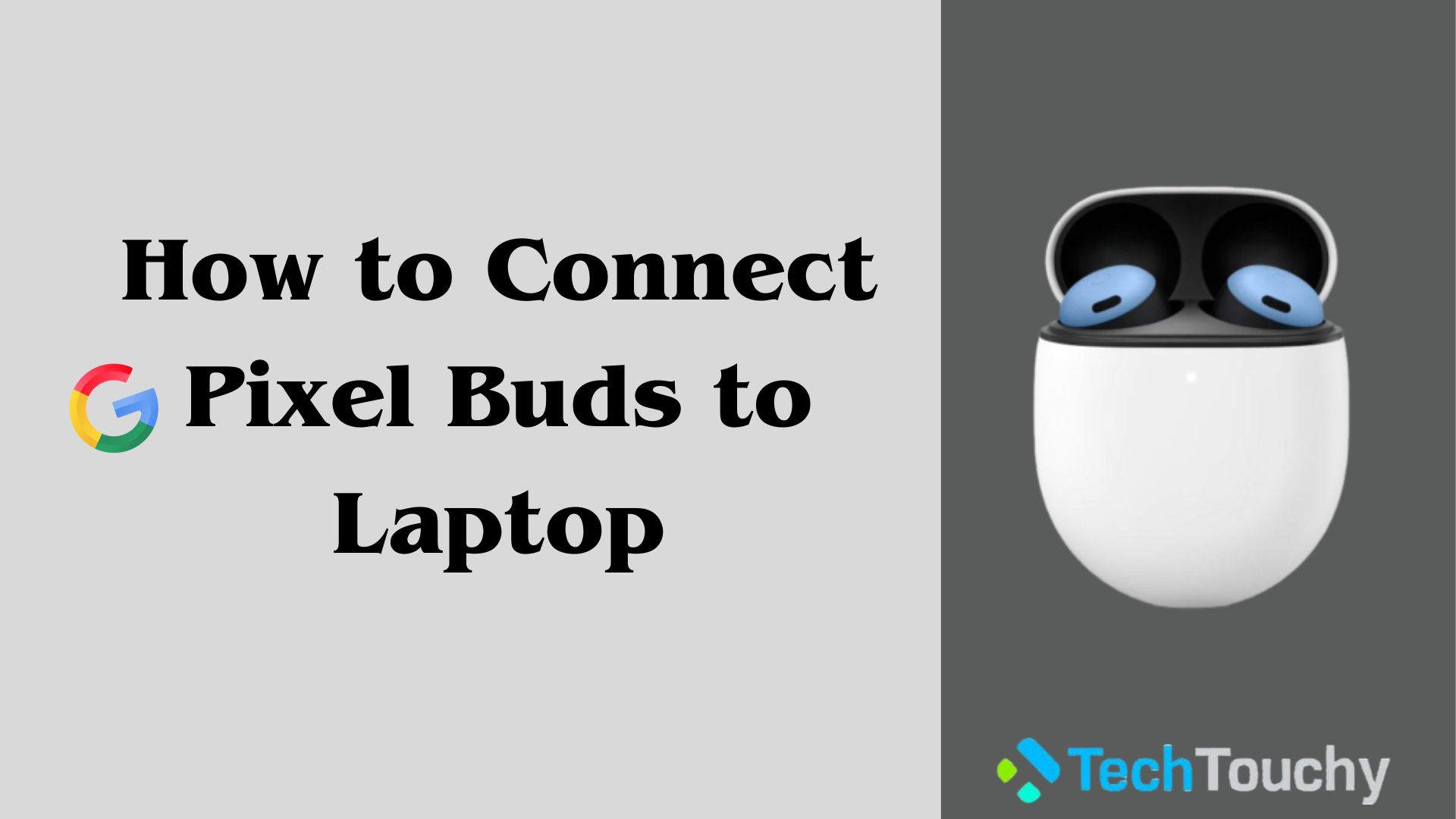How to Connect Soundbar to Apple TV with HDMI

Soundbars give you an easy option to upgrade your Apple TV sound system. There are several fantastic soundbar manufacturers, all with convenient connection methods. The latest soundbar models can use HDMI, Bluetooth, and Wi-Fi to connect to other devices. This article will demonstrate how to connect soundbar to Apple TV with HDMI.
Learn how to connect Soundbar to Apple TV with HDMI
If your soundbar and TV support eARC, you must use an HDMI 2.1 cable. Conversely, in the case of HDMI ARC, an HDMI 2.0 cable would suffice. Usually, you can use the HDMI cable included with your soundbar. If you’re looking for a new HDMI cable for your soundbar, go through our recommendations.
For this guide, we have used the versatile Bose 900 TV soundbar. You will learn about connecting a Bose soundbar to a TV here. It’s worth mentioning that since Apple TV 4K doesn’t come with an HDMI cable in the box, you’ll have to get an Apple TV 4K compatible HDMI cable yourself. You can check our list of the best HDMI cables for Apple TV 4K.
Steps on how to connect soundbar to Apple TV with HDMI directly

- First, connect your Apple TV 4K to the HDMI input on your soundbar using an HDMI cable.
- Then, connect one end to the HDMI output on your soundbar and the other to the HDMI input on your TV.
- Finally, turn on all the devices to experience the upgraded sound quality through your soundbar.
The soundbar we used for this review

Product Dimensions: 4.21” x 41.14” x 2.29”
Connectivity Technology: HDMI, Wi-Fi, Bluetooth, Optical, USB
Unique features: Built-In microphone, Bass boost
The HDMI cable we used for this review
Zeskit Maya 8K 48Gbps Certified Ultra High-Speed HDMI Cable

Product Dimensions: 78.74” x 0.81” x 0.44”
Connector Gender: Male-to-Male
Cable length: 2m/6.5ft
Special feature: Backward compatible
Steps on how to connect soundbar to Apple TV through HDMI ARC/eARC port

- First, ensure your TV and soundbar has an ARC/eARC port.
- Then, use a compatible HDMI cable and plug one end into the HDMI port (you might see a label- HDMI (OUT) TV eARC/ARC on some models) on the soundbar and the other end into the HDMI ARC/eARC port of your TV.
How to connect soundbar to Apple TV using Bluetooth
First, put your soundbar in Bluetooth pairing mode. For this, press the Source button on your soundbar or its remote until you see the BT PAIRING notification on your soundbar. For further instructions, you can read the instruction manual with your soundbar.
Then, move to your Apple TV and open Settings>Remotes and Devices>Bluetooth. Your Apple TV will search the nearby Bluetooth devices. Wait until you find your soundbar’s name. Afterward, connect your soundbar to your Apple TV 4K by choosing it from the list of devices. Enter your four-digit PIN or code when prompted.
How to connect Apple TV 4K with the HomePod
HomePods are a great alternative to soundbars. If you happen to own one, syncing that with an Apple TV also enables enhanced sound quality with Spatial Audio. You will feel drastic improvement in all sectors when these two are working together. So, how do you use your HomePod as a speaker for your Apple TV? Well, the process is relatively easy.
First, you need to open the Settings app on the Apple TV. Then, scroll down to the Video and Audio section and select it. Afterward, choose “Audio Output.” Finally, select the HomePod icon from the list of available devices. Wait for the HomePod to pair with the Apple TV. Now, you can use the control buttons of the HomePod to change sound or use Siri.
For more HomePod-related content, check out our take on how to connect the HomePod mini to an iPhone.
Discover how to set up your Apple TV 4K settings for the best performance
Sound from your TV will be passed to the soundbar connected to Apple TV 4K. So, when watching Apple Originals or movies on your Apple TV, you’ll hear that immersive sound from your soundbar rather than the TV’s built-in speakers.
Once you complete connecting the soundbar to Apple TV 4K using any method, you should set up the correct audio and video settings on your device. For this, go to the Apple TV Settings>Audio and Video>Format section, and make sure to enable 4K HDR if your TV supports it.
Also, double-check if you’ve enabled Match Content. It will automatically adjust audio frequencies when watching different shows, movies, and other content for great audio and video experience. Next, if your Soundbar supports Dolby Atmos, select Dolby Atmos under the Audio Format.
Final thoughts
You will need a good-quality sound system if you are a high-quality sound enthusiast. Usually, a hi-fi surround sound system is recommended by all. However, the soundbars have come close in competition in terms of quality. The small size factor and easy setup procedure give soundbars an edge. This article about how to connect soundbar to Apple TV with HDMI gives you guidance on different methods.
If you found this guide interesting, you might also like to learn about the best soundbars for Apple TV 4K. Alternatively, check out this full guide on how to connect an Apple TV to WiFi.