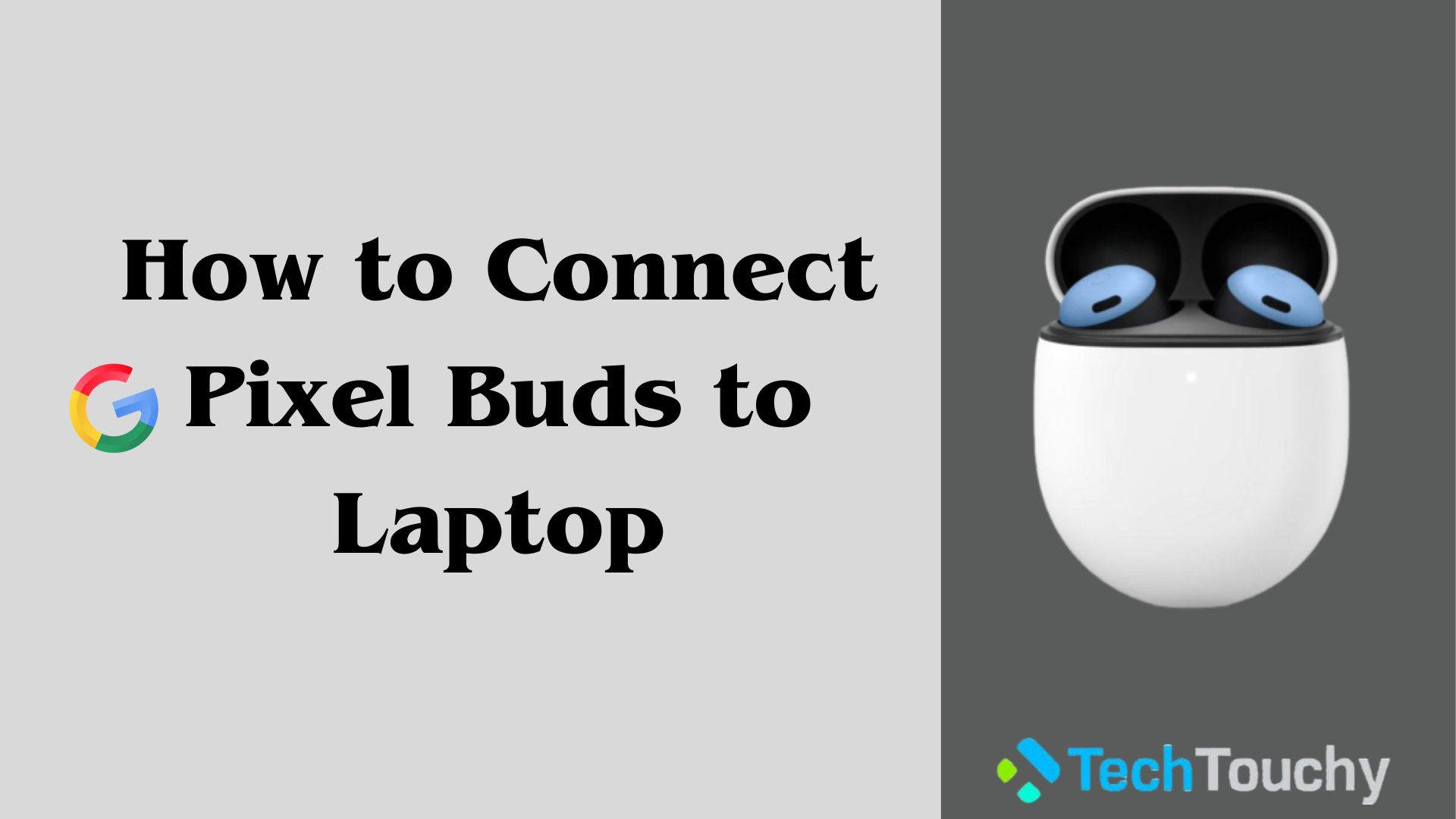How to Connect Selfie Stick to iPhone

A selfie stick has various applications, even if you don’t snap many selfies. They work well for capturing unusual perspectives, stunning landscapes, and sizable crowds. Therefore, we will explain how to connect selfie stick to iPhone easily.
The top selfie sticks for iPhone are listed below, along with some advice on how to use them effectively.
How do selfie sticks function?
Most selfie sticks utilize Bluetooth technology, which uses radio waves rather than wires or cables to link your iPhone to the remote control or shutter button. This is a short-range communication technology; depending on your device, the range varies. The majority of Bluetooth remote controls have a 300-foot range.
After pairing your iPhone with your selfie stick via Bluetooth, all you have to do to learn how to connect selfie stick to iPhone is extend your selfie stick to become longer. Change the angle and use the camera app on your iPhone to compose your photo. To snap a picture, press the shutter button on your remote control.
Find out how to connect selfie stick to iPhone with Bluetooth

It’s simple to set up a selfie stick on iPhone. Follow these instructions on how to connect selfie stick to iPhone via Bluetooth.
- Go into your iPhone’s Settings, then hit Bluetooth
- Then, turn your selfie stick’s Bluetooth remote on.
- The name of your selfie stick should be shown on the menu screen.
- Connect by tapping it.
- Make sure there aren’t any other Bluetooth selfie sticks connected to your iPhone.
That’s all! You can now start snapping and recording with your selfie stick connected to your iPhone.
How to connect selfie stick to iPhone without Bluetooth
Wired selfie sticks are a great choice for taking selfies with your iPhone. They are usually cheaper than a Bluetooth selfie stick and do not require any battery or charging. You can connect them to your iPhone through the headphone jack and use the volume button or a button on the handle or a wireless remote to take photos. To use a wired selfie stick with your iPhone, follow these steps-
- First, you need to attach your iPhone to the selfie stick’s phone mount. Make sure it’s secure and facing the right direction.
- Next, turn on your iPhone and open the Camera app
- Then, connect the selfie stick’s cable to your iPhone’s headphone socket.
- Now, extend the selfie stick to the length you want and adjust the angle of your phone.
- Finally, press the button on the handle of the selfie stick to take a photo or start a video.
Our iPhone selfie stick recommendations:
The simple selfie stick is a powerful photographic tool for iPhone photographers that enables you to insert yourself into any situation before snapping a picture. There are several options, but the finest selfie sticks are lightweight, robust, and have long battery life. Hence, you never miss the perfect image.
Look at some of the top iPhone selfie sticks available now. Then, we’ll offer some of our best suggestions for taking amazing selfies worth framing now that you know how to connect selfie stick to iPhone.
Related Blog: Best Selfie Sticks for iPhone
Yoonzon extendable portable selfie stick

Material: Thin aluminum alloy and plastic
Item Weight: 4 Ounces
The Yoozon Wireless Tripod Selfie Stick is a versatile option for photographers who are always on the go, thanks to its distinctive handle that expands into a small tripod whenever you need it. With the camera mount attached to this inconspicuous stick, you get 360° of horizontal rotation. It extends up to 26.7 inches. It’s compatible with most iPhones and has a rechargeable Bluetooth remote.
Key features:
- Phone rotator with 1/4 screw & cold shoe
- Included Bluetooth remote
- Tripled as a desktop phone holder, a standing phone tripod, and a selfie stick
ATUMTEK Selfie Stick and Tripod

Compatibility: All iPhone devices (Starting from iPhone 6)
Material: Aluminum
Item Weight: 11.6 Ounces
This selfie stick for iPhone and tripod is of the highest quality and was made to last since it is made of aviation-grade aluminum alloy. Additionally, a Bluetooth remote shutter is included for hands-free operation. This Bluetooth selfie stick allows you to record or take images from a wider angle, making it ideal for large gatherings with family and friends, events, and vlogging. You can determine the ideal angle by rotating the monopod’s head 360° in one direction and 180° in the opposite direction.
Key features:
- Design using One Piece Ergonomics
- High-Quality Aluminum Alloy Pole
- 360-degree Rotational Design
Cellet Selfie Stick without Bluetooth

It’s not technically required to have Bluetooth to take a selfie. Don’t panic if you take out your selfie camera and discover that your Bluetooth remote is entirely dead.
Key features:
- 2. 6-foot extendable arm.
- 3.5mm Aux input
- Foldable & portable design
Why won’t my iPhone function with a selfie stick?
There are a few possible reasons why your selfie stick is not compatible with your iPhone. To begin with, confirm that the iOS operating system is up to date and that your phone is completely charged. Try disconnecting and re-plugging the selfie stick if your phone satisfies those conditions, but the issue persists.
How to connect selfie stick to iPhone with a headphone jack?
Check to see if your iPhone has a 3.5 mm headphone port before using a Selfie Stick with it. Open the camera app next. On the selfie stick, press the volume up or down buttons. Check that the camera is connected to the volume button by pressing the capture button. To snap a picture, push the volume button once more.
Are batteries required for selfie sticks?
Both rechargeable and non-rechargeable batteries are used in certain selfie sticks. You may utilize them by charging them or replacing the batteries. Batteries are a standard feature of Bluetooth selfie sticks, and they are often Lithium 2025 batteries.
Sometimes the AA-sized batteries found in non-rechargeable selfie sticks are all you need to utilize them. Typically, the selfie stick’s battery sits under the button and close to the grip.
To conclude
We’ve covered other crucial topics as well as the joining procedure in depth. This time, hopefully, you were able to attach the selfie stick to the phone effortlessly. The picture you’ve been picturing is now taking shape. Simply configure your Bluetooth selfie stick for the ideal shot. Using a selfie stick with an iPhone has never been easier.
Next, check out how to connect iPhone to TV without WiFi and how to connect Galaxy Watch to iPhone to learn more.