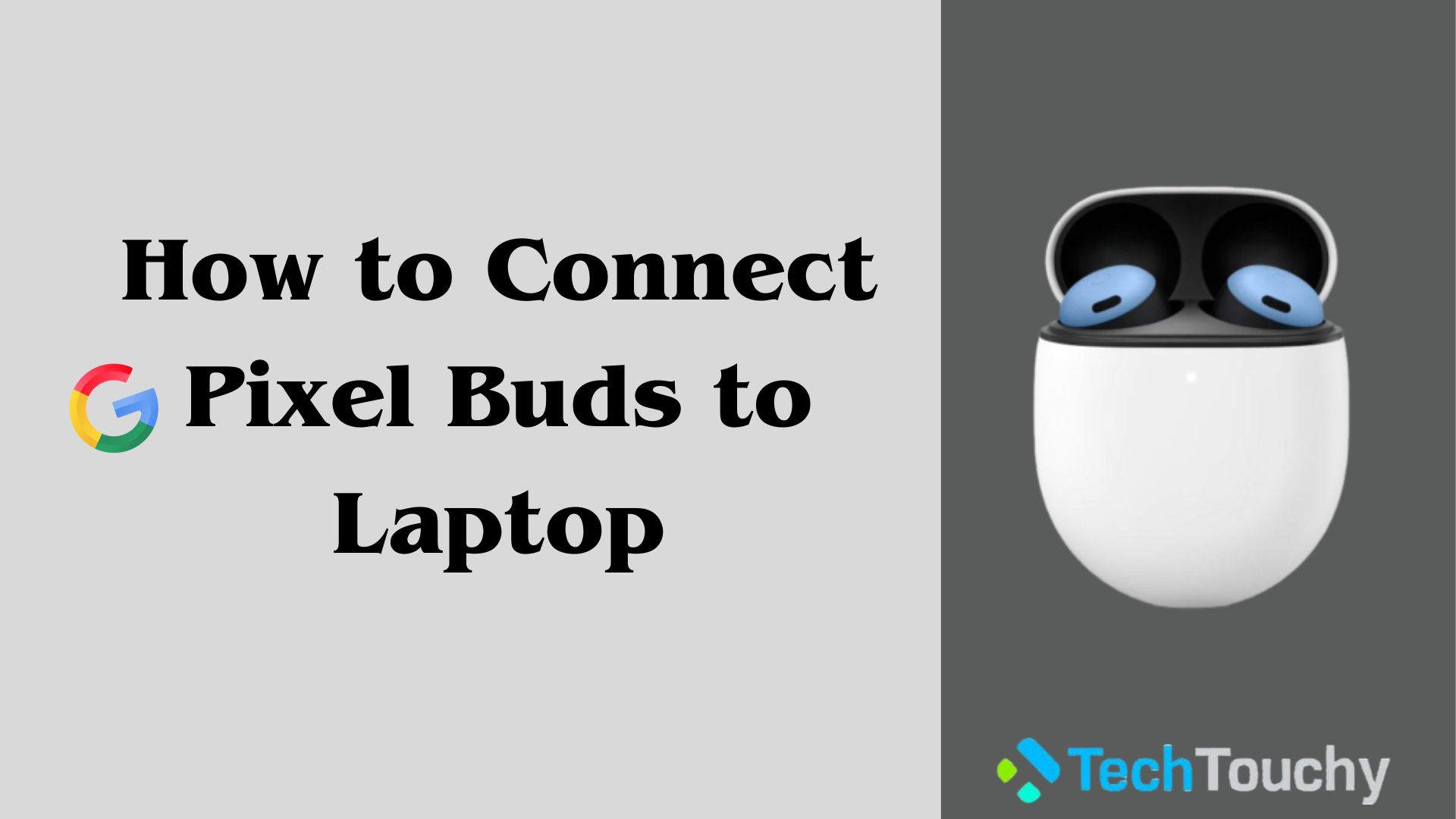Curved vs Flat Monitor: A Detail Comparative Study
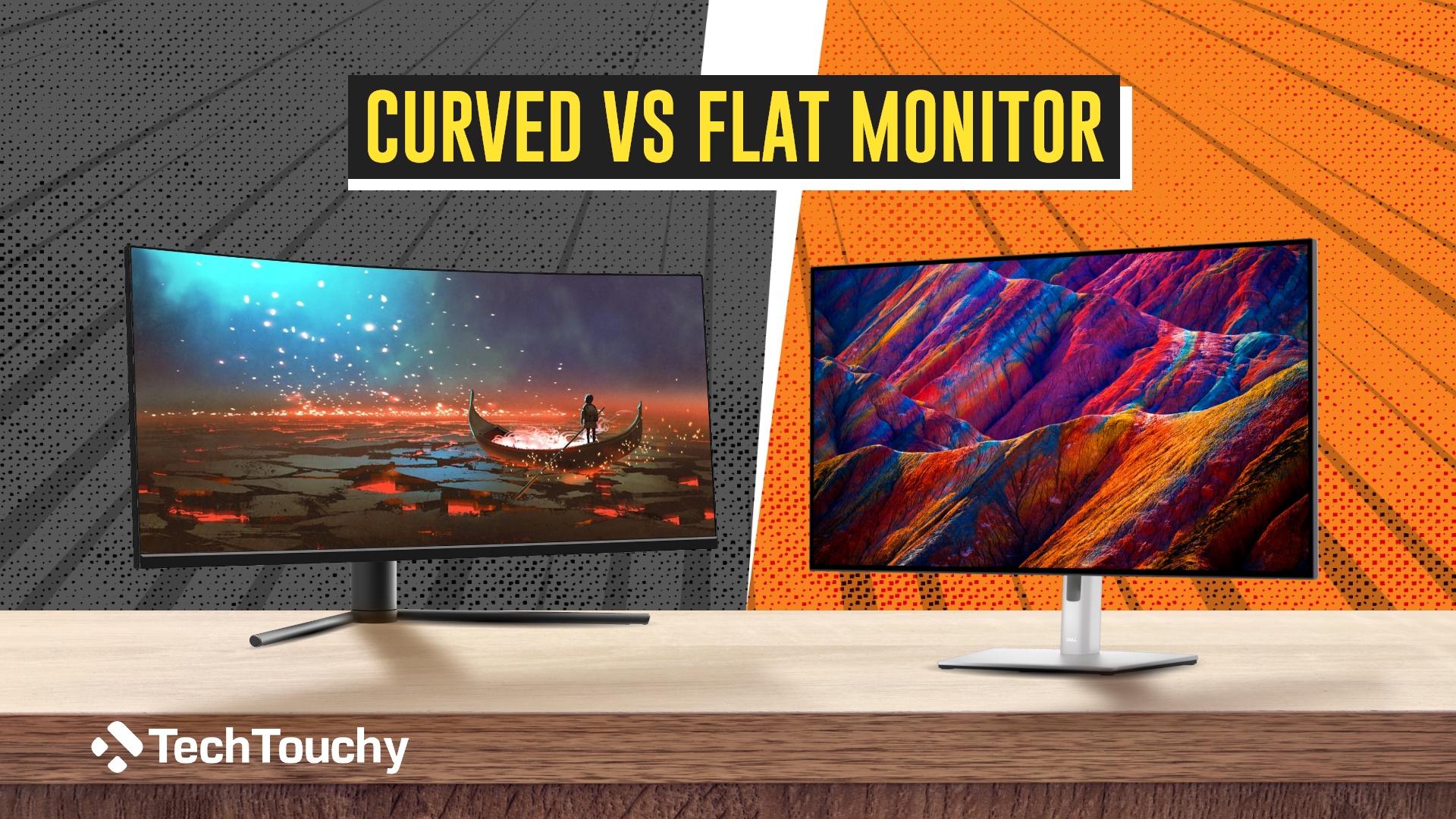
Monitors have come far from where they had started their journey. A revolutionary step was converting to the LCD or Flat screen from the CRT monitors. Now, it has reached the curved ones where the displays are curved to pull the viewer into it.
Now people are getting confused about which one would be better for them, the latest curved monitors or the Flat monitors. So here in this article, we will discuss curved vs Flat Monitors.
If we want to give you a basic overview, then the curved monitors are curved at an angle at the center to provide an immersive experience and a wider field of view. On the other hand, the Flat monitors can give you everything except these 2 things.
But these factors are not enough for comparing these 2 types of monitors. We are going to discuss the basics of curved and flat monitors along with their best application field, pros and cons, and then the key differential factors to get things better.
Let us dive into the displays without squandering out of it.
Understanding The Curved Monitors
So, before comparing monitors, you should know what a curved monitor is. Curved monitors are the latest technology in the realm of electronic displays, which is a concave surface display.
The concave viewing display surrounds the viewer from all of their usual viewing angles and gives them a sensation of being surrounded by the content being displayed on the screen.
Understanding Curved Monitor Ratings
Usually, when you go to any shop for curved monitors, you will find the diagonal length, curvature radius, peak brightness, and some other things to define that particular model. Such as the Samsung S65UA Series 34″ 1000R. Here, the 34″ defines the diagonal length of the display. 1000R defines the radius of the curvature. 1000R indicates that the curve of the display is a portion of the periphery of a circle of 1000mm radius.
The optimal Field of View (FOV) is 1000mm from the center of the display perpendicularly. 1000 mm or 1 m is the optimum viewing distance in this case. This is the maximum viewing distance as well; beyond this, you will not get the full offerings of the curved monitor.
This term “R” helps you to understand the curved monitor:
- Aggressiveness in curve and
- The optimal viewing distances
Other than these, the aspect ratio, refresh rate, resolution, response time, display type, and color depth are also considered to understand a curved monitor’s potential.
Best For
It is a very common thing, and certainly, curved monitors will not be suitable to be used for every purpose. So these are the ideal fields for using a curved monitor:

- Gaming (Except FPP Shooting)
- Content Watching
- Multi-tasking
- Graphics Designing
- Video Editing
The Edges of Curved Monitors
So, the advantages of curved monitors are:
Immersive View
Curved monitors provide an immersive view that gives the viewers a sensation that they are inside the monitor. They feel like they are surrounded by the monitor display.
It is being studied by a group of researchers that the normal Field of View of the Human Eye is equivalent to the 1000R rating of the curved monitors.
That means the normal human eye can see and feel things from 1 m or 1000 mm away from the object, and the normal viewing angle is about 120° of the arcs.
So, it is clear that curved monitors of at least 1000R ratings or more are sure to provide a surrounding viewing experience.
Wider Field of View
As we have discussed before, curved monitors can give a wide field of view, which is more than the normal human field of view.
The normal field of view of a human eye is 120°. Usually, curved displays provide a field of view that is more than 120°. So, it is definitely going to affect our viewing experience.
Realism
As you are going to be immersed by the monitor display and a wide field of view is going to be offered by a curved monitor display, you are certainly going to feel that you are inside that monitor display, and everything is going to seem to be happening right before your eyes around you which gives your nerves a realistic sensation.
Eye Fatigue
Curved monitor displays are proven by research that they subject our eyes to less fatigue compared to other types of monitors. Viewers tend to find things more quickly and easily in the curved monitor displays, and their eyes require less movement to comprehend things happening on the screen. This reduces eye fatigue and provides a more comfortable viewing experience.
Multi-tasking
The ultra-wide curved monitor displays are very much suitable for multi-tasking purposes. The wide displays are compatible with multi-tasking as the field of view is wider than other monitor displays, so concentrating and space utilization on the screen are much easier on the curved displays.
The Flaws of Curved Monitors
So, the disadvantages of curved monitors are:
Glare
The curved monitor displays work as a curvature. The center of this curved monitor is the center of the curvature. So, when any light occurs on the monitor display’s surface, the light gets too cantered at the center of the display and creates a large radial light glare.
Wall Mounting
Being bulkier and curved displays creates a challenge to be wall-mounted. Though it can be mounted on the wall, special wall-mounting attachments are also necessary to hold the monitor firmly on the wall over the mounting.
Space Efficiency
Being curved at the center requires more space than other types of monitors. Ultra-wide curved monitors would require a large space of a regular-sized table.
Portability
Curved monitors are bulky and more sensitive. As a result, they are not portable.
Gaming
Gaming like FPP shooting games are challenged in this kind of monitor.
FPP shooting games require more dimensional sensing ability for aiming and position sensing. But the curved displays make the straight lines and target objects in a false position than they really are. This creates confusion in the gamer’s gaming sense.
Though curved displays are good for racing, simulation, and other kinds of gaming, competitive and FPP shooting games should be avoided from being played on curved displays.
Distortion
The curved displays are good for reducing distortions but only at certain viewing angles. If the viewer is going to sit at the optimal sitting position, only then the distortion can be optimized.
But if you view the curved monitor display from other angles and distance from the screen center, then you are going to face distortion and color inaccuracy. The curved monitor will not be going to be any special thing unless you sit at the optimal viewing position.
Understanding The Flat Monitors
Flat monitors are the successors of CRT monitors. Flat monitor displays are usually made using IPS, LCD, LED, or OLED technology, providing a flat display for viewing content on it.
The flat monitors are lightweight, durable, and capable of providing excellent color accuracy along with higher resolutions for a better viewing experience.
Best For
Flat monitors have certain fields where they boss over other monitor types. The best fields for using a flat monitor are:

- Extensive Computing
- Graphics Designing
- Gaming
- Productive Works
- Photo Editing
- Video Editing
- Content Watching
- CAD and CAM Modelling
- Medical Imaging
- Official Purpose
In a sentence, flat monitors are suitable for use unless you want a surrounding and immersive viewing experience, which can only be achieved on curved displays.
The Edges of Flat Monitors
So, the advantages of flat monitors are:
Orientation Switching
A flat monitor’s orientation can be switched from horizontal orientation to vertical and vice-versa according to the user’s requirements.
Portability
Flat monitors are very lightweight, durable, and easy to carry. So the flat monitors can be carried to a place easily if required.
Color Accuracy
The Flat monitors can provide excellent color accuracy. The depth of color and pixel response time is also good, which provides a good viewing experience.
Viewing Angle
The viewing angles of flat monitors are also suitable for users to give them a proper view and understanding of the objects being displayed on the screen.
Things seem to be accurate and precise on the flat monitor displays.
Viewing Distance
There are no certain viewing distances or angles, only from where the display needs to be viewed.
Viewing from the center at an optimal distance from the monitor display will ensure the best viewing experience. Any other than that will not affect the viewing experience that much.
The Flaws of Flat Monitors
There are certain disadvantages of the flat monitors also. The flaws are:
Glare
If any light ray is incident on the flat surface of the monitor display, the light ray creates a circular glare on the display. The radius of the glare depends upon the light source.
Immersiveness
Flat monitors are denied by their name that the monitor display is flat. So, it is not supposed to give an immersive viewing experience.
Curved vs Flat Monitor: Comparative Study
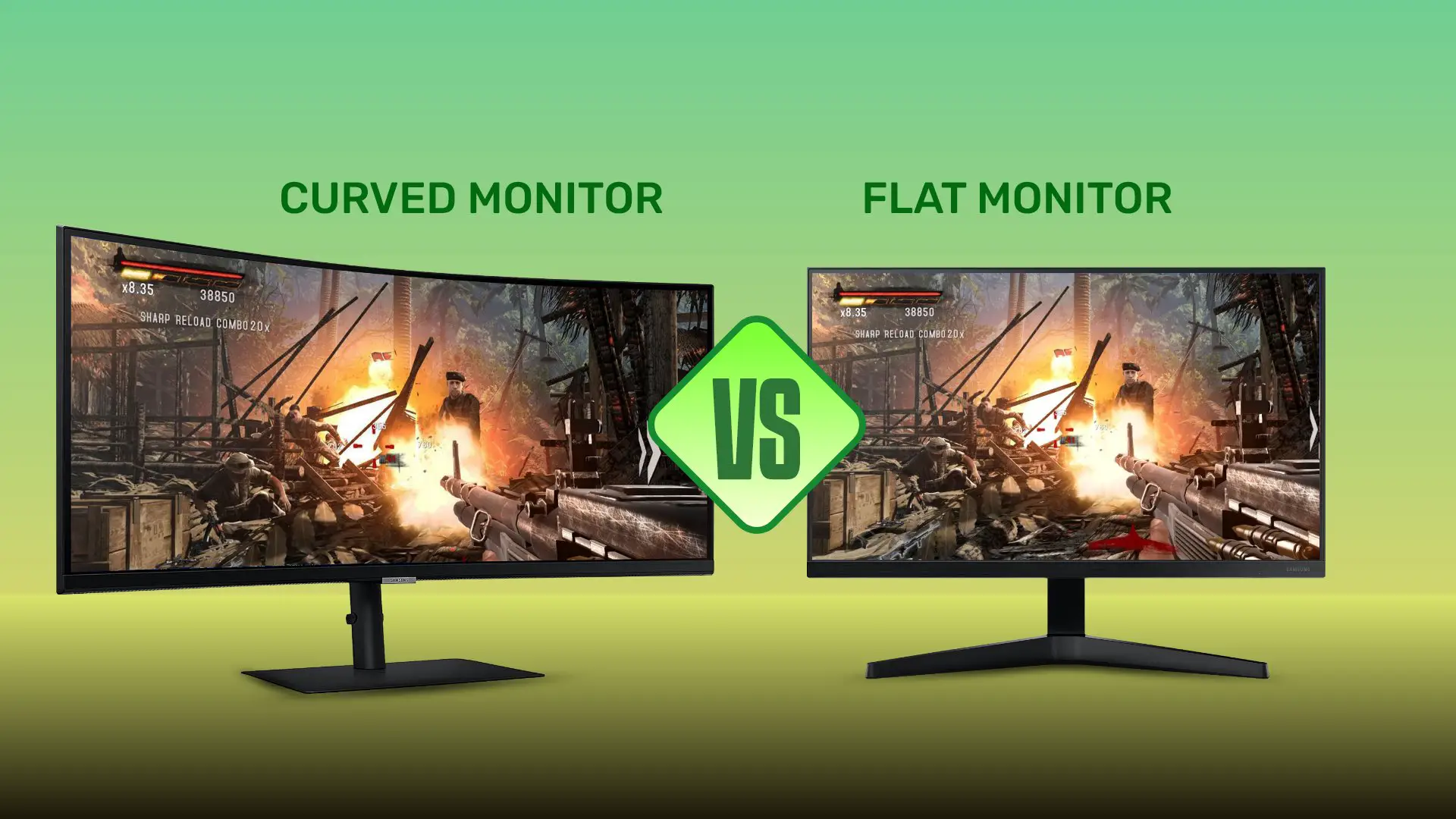
We have gone through the basics of both the curved and flat monitors.
Now the time has come when we can compare these 2 types of monitors and decide which one is best in which field and which one you should pick for you.
Immersing the Viewer into the Display
If the case is the immersive viewing experience, then the flat monitors cannot beat the curved monitors as the curved ones are specially designed according to the human viewing angle and normal human vision to provide a surrounding and immersive viewing experience.
The curved displays can provide a viewing angle of up to 180°, which is much more than the normal human eye viewing angle, which is 120°.
So, the question is, which one is better in an immersive viewing experience?
Winner of immersive viewing display: The Curved Monitors
Producing a Wider Field of View
If you are going to think about the Field of View and compare it between these 2, then certainly the curved monitors are going to provide you a wider field of view than the flat ones as they are curved at the center and going to provide a wider viewing angle which is going to make the field of view wider than the flat monitors.
Winner of Wider Field of View: The Curved Monitors
A Comfortable Viewing Angle and Viewing Distance
If you are willing to consider the Viewing Angle and distance that we have already discussed earlier in this article, the curved monitors are going to provide a wider viewing angle, and the viewing distance depends upon the curvature of the display. For example, if the monitor is 1800R, then the optimal viewing distance is going to be 1800 mm or 1.8 m from the center of the monitor display.
In the case of flat monitors, you can have the same kind of viewing experience from any angle, though viewing from the center would provide the best experience possible, and the viewing distance depends upon the diagonal length of the monitor display.
Winner of the Viewing Comfort: The Curved Monitors
N.B: You have to see the monitor from a certain angle and distance; otherwise, you are not going to enjoy the full potential in the case of curved monitors.
Elimination of the Distortion
The manufacturers claim that the curved monitors are specialized when it comes to distortion elimination, but the results and experience of the users do not agree with their claim to some extent.
It is often experienced by the users that whenever you move a bit from the optimal viewing position, you are going to experience distortion at the edges of the monitor display. Especially in gaming, when it comes to aiming at enemies in shooting games. The positioning of objects gets affected at the edges of the display due to the curvature.
But when it comes to the flat monitors, the shooting gaming experience is going to be awesome, and the edges of the display might get distorted a bit but do not affect the gamer’s experience.
Actually, the distortion increases as the monitor’s display length increases.
Winner of Distortion Elimination: No One [the curved might be better but not capable enough to be declared to be the winner]
Comfort to the Eyes
To evaluate the comfort of the eyes, there are 3 things that should be evaluated.
Itchy Eye
The itchy eye is a thing. It has been known from a study that curved monitors cause less itchy eyes compared to flat monitors.
Scratchy Eye
The same goes for the scratchy eyes. The curved monitors make the eyes less subjected to scratchy eyes if we compare them to the flat monitors.
Eye Strain
Eye strain is also less when you are using the curved monitors as the urge to move your eye to see the contents on display requires less stress because all the things are in the range of your vision, and you are already immersed in the monitor display.
But in the case of flat monitors, the eye strain is more than the curved ones.
Winner of Eye Comfort: The Curved Monitors
Ease to Concentrate
As we have discussed earlier, the curved monitor displays covers more viewing angle than a normal human eye can see. So, it is sure to give you a surrounding and immersed viewing experience. As a result, everything on the display is going to be seen just in front of your eyes.
So, it is easier to concentrate and find things from the content on the display on the curved monitors compared to the flat monitors.
Winner of Ease to Concentration: The Curved Monitors
Productivity
Productivity is going to be better in the curved monitors. However, the flat monitors could not be ignored as well. Wider flat monitors can also serve better productive workability.
In some cases, the flat monitors are the best as they show the straight lines as the straight ones, and that is a crucial thing in engineering and technical designs.
But if you are going to do work of video, photo editing, and other designing, then curved monitors are good to go. But the flat monitors would be preferable for productivity as multi-tasking ability is almost the same in both of the monitors.
Winner for Productivity: No One
Blurriness in the Vision
The curved ones are studied as the better performers when it comes to reducing the blurriness of display edges if compared to the flat monitors.
Winner of Blurriness Elimination: The Curved Monitors
Aspect Ratio
The curved monitors are available in 16:9 and 21:9 aspect ratios. The 21:9 aspect ratio monitors are to provide a more immersive and surrounding viewing experience, but it is a matter of concern that most of the contents are not still compatible with work in the 21:9 aspect ratios.
The flat monitors are mostly available in the 16:9 aspect ratios.
Winner of the Aspect Ratio: The Curved Monitors
Gaming
Let us come to the gaming segment now. The curved monitors are going to give you a surrounded and immersed viewing sensation. You must be thinking that this would be the ideal thing a gamer would ever crave for.
You are right to some extent if you are not going to play a competitive FPP shooting game. Yes, that is right. You are not suggested to choose a curved monitor if you are a competitive gamer playing FPP shooting games.
We have discussed the reasons earlier in this article: the straight lines do not seem to be straight when they are at the edges of the screen, and the position sensing of a gamer might be affected heavily due to the curvature of the monitor display. The affected position and optical sensing also affect their aiming. The flat monitors dispel these problems.
But if you are going to enjoy other games like racing, simulators, arcades, or other action games, then you are surely suggested to use a curved monitor for an immersed and surrounded experience that would give you an extraordinary experience while gaming.
Winner of the Gaming Segment: The Curved Monitors (Except playing FPP Shooting Games)
The Effect of Glare
The incidence of lights is centered on the curved displays, which is very annoying when viewing any content on the curved display.
But in the case of the flat monitors, the effect of glare is smaller compared to the curved ones.
Winner of the Glare Effect Segment: The Flat Monitors
Mounting to the Wall
The curved monitors being bulkier and a curved structure makes it complicated to mount on a wall, though it can be done using some attachments. But in the case of flat monitors, it is much easier as they are lightweight and durable.
Winner of the Mounting Segment: The Flat Monitors
Ultimately, a brief comparison chart of the offerings of both the curved and the flat monitors:
| Factors | Curved Monitors | Flat Monitors |
| Switching of Orientation | x | ✓ |
| Portability | x | ✓ |
| Immersiveness | ✓ | x |
| GPU | More Powerful | Less Powerful |
| Wall Mount | Complicated | Easier |
| Pixel Response Time | Less | More |
| Field of View | More | Less |
| Budget | More | Less |
Recommended Posts:
- Gaming Monitor vs Regular Monitor – Detailed Comparison
- 24 Vs 27 Vs 32 inch Monitor – Detailed Comparison
The Ultimate Decision
We are at the point where we are going to get split up. But before we go, let us sum up the things on curved vs flat monitors.
If you are dedicated to an immersive and surrounding content-watching experience and will multi-tasking, do designing (except engineering design), play some games (except FPP shooting games), do not need to switch the orientation then understand one thing, the curved monitors are made for you.
But if you are a general user who is only going to focus on productive work, do engineering designs, play competitive and FPP shooting games, not worried about the immersive and surrounded content watching experience and finding a lightweight and durable thing that you can also carry to a short distance if required, then do not listen to anyone and directly go for a flat monitor with good color depth and resolution.
That is all you should need to know about a curved and flat monitor. Feel free to ask questions related to curved vs flat monitors.
Wishing you an awesome viewing and working experience with your preferred monitor.
Recommended Posts: