How to Delete Exercise Minutes on Apple Watch

Introduction
Apple Watch is a very sophisticated device that works as your health assistant. Recent updates to this device have taken the smartwatch concept to the next level. Many health-conscious individuals love this hit device from Apple. When using Apple Watch as your daily device, you might face an issue like unwanted exercise minutes. If that arises in your case, can you delete workouts on your Apple Watch? This post will answer how to delete exercise minutes on Apple Watch effectively to answer that question.
How to delete exercise minutes on Apple Watch | Best easy way
There are different ways to delete activity data on Apple Watch. You can either use the Fitness app or the reliable Health application of your iPhone. Apple Watch does not support other manufacturers’ devices, so you need an iPhone to perform the process.
Related: How to Send Heartbeat on Apple Watch
The process of removing Apple exercise activity minutes is straightforward to follow. You can continue with this post to understand how to delete workout data on your Apple Watch. Note that the Fitness app does not work on your iPhone unless you pair your Apple Watch.
How to delete exercise minutes on Apple Watch through the Fitness app
You must download the Fitness app from the App Store as soon as you sync your Apple Watch with your iPhone. The Fitness app collects detailed information about your everyday activities. It covers fitness objectives, exercises, activity rings, and the number of calories burnt during the day. If any of these displays incorrect data, you can remove it from your Fitness app. Removing workout minutes from your Apple Watch is a simple task with the Fitness app. Go through the instructions below to discover how to delete Apple workout minutes using the Fitness app.
Steps on how to delete exercise minutes from your Apple Watch using the Fitness app

- Open the Activities app on your iPhone device.
- Go to the “Workouts” tab.
- Swipe left on the workout and press the “Delete” option to remove the unwanted exercise minutes.
- You may select “Delete Workout & Data” to remove the exercise minutes from the Health app.
- Alternatively, hit “Delete Workout Only” to erase the data just from the Fitness app.
Learn how to delete exercise minutes on Apple Watch via the Health app on your iPhone
The Apple Health app was initially made available to iPhone users with iOS 8 in 2014. Since its initial release, the Health app has undergone some improvements to provide the best services to its users. In a nutshell, it is a fitness app for iPhone and Apple Watch users. The app can show you the necessary data with a small margin of error.
Related: 12 Best Apple Watch Bands for Swimming
Furthermore, you have complete control over any undesired input made by your Apple Watch using this application. Now, let’s find out how to delete exercise minutes on Apple Watch using the Health app on your iPhone.
Steps you must follow to delete exercise minutes on Apple Watch from the Health app on iPhone
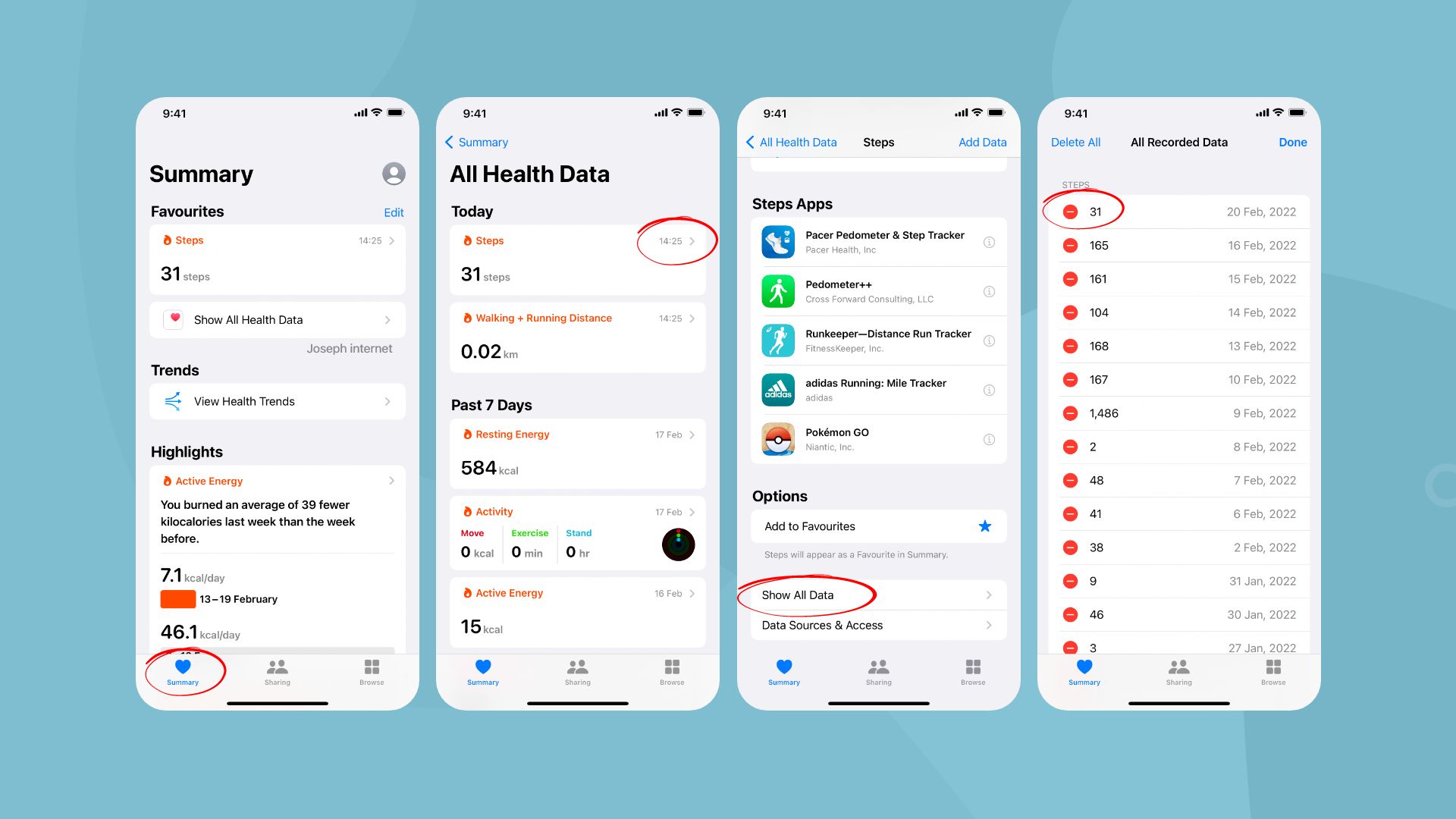
- Launch the Health app on your iPhone.
- Now select “Browse” at the bottom of your screen.
- Then tap on the “Exercise Minutes” tile.
- Next, at the bottom, choose “Show All Data.”
- Finally, you can select the minute you want to delete from the given list of exercise times.
How to add exercise minutes on Apple watch?
You can add exercise minutes on your Apple Watch manually using the Health app on your iPhone. Here are the steps to follow:
- Launch the Health app on your iPhone.
- Find the Activity category and look for Workouts at the bottom.
- Press the (+) button and then choose “Add Data” located at the top-right corner.
- Pick the type of activity
- Choose how many calories you burned, how far you went, and when you started and finished your workout.
- Finally, Press Add to record your workout in the app.
Please note that manually added workouts do not count toward your Activity rings. You need to use your Apple Watch to track your workouts to earn Move and Exercise credit.
How to delete stand hours on Apple Watch?
The Apple Watch’s Stand Reminders encourages you to stand up and move for at least one minute every hour. That is truly helpful for improving your health and fitness. However, if you find these reminders annoying or unnecessary, you can turn them off easily. Here’s how:
- Press the Digital Crown and open Settings.
- Scroll down and tap Activity.
- Turn off Stand Reminders.
Final thoughts
The Apple Watch and iPhone gadgets are simple to operate. They seldom make mistakes when entering data. However, you could wish to delete a specific workout minute from your iPhone and your Apple Watch. This article on how to delete exercise minutes on Apple Watch has covered every technique available. According to the post, there are two simple ways to eliminate the workout minute. We hope you’ve learned something new about them due to this post.
Moreover, you can also read the article on how to lock Apple Watch during workout and unlock it.







