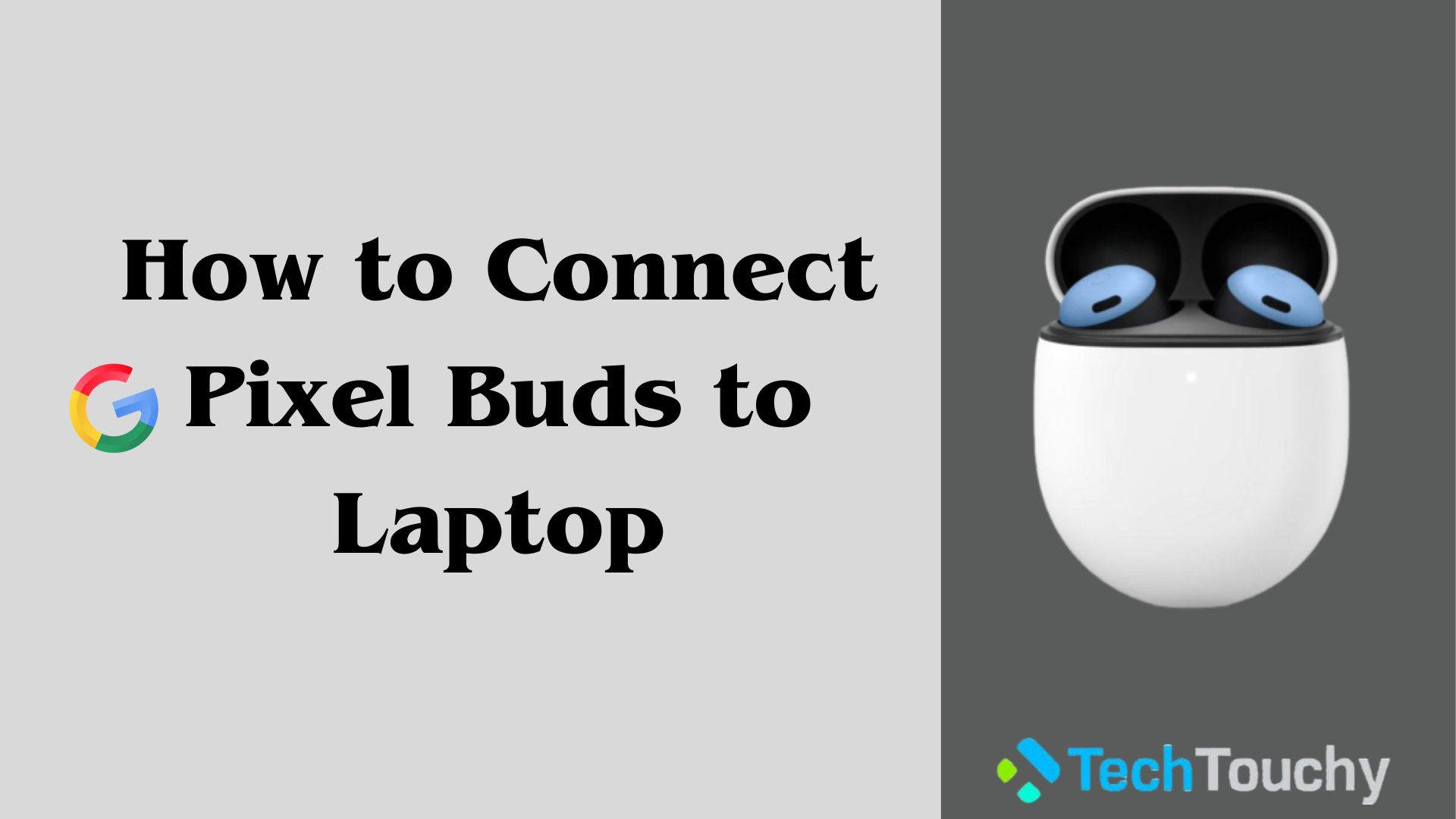How to Fix AirPods that Fell in Water – Step by Step Guide

Your AirPods aren’t water-resistant. They should never be used in the shower under any circumstances, the pool, or even in the rain. Although AirPods Pro is water-resistant, they don’t stay that way indefinitely, so it’s always better to be safe than sorry. If you dropped AirPod in water, no worries because we will explain how to fix AirPods that fell in water in this post.
How to fix AirPods that fell in water
Protecting your AirPods from water damage can often be difficult, especially when they’re as little and elegant as the Apple AirPods. It’s all too simple to forget about your AirPods in your pocket and toss them in the washer. If your AirPod fell in water, take these precautions to keep them safe and prevent further water damage.
Also Read: How to Connect AirPods Without Case on Apple Devices
How to fix AirPods that fell in water using a cleaning cloth:

Note: Since you’re here to learn how to get water out of AirPods, it’s important to know that AirPods and AirPods Pro should not be submerged in water in any circumstance.
Also Read: Why Won’t My Airpods Pro Connect to My MacBook – 5 Easy Solutions
If soaps, shampoos, conditioners, lotions, perfumes, detergent, oil, or chemicals come into contact with your AirPods or AirPods Pro, follow these steps:
- Use a lint-free, gentle, dry cloth Wipe them clean using a gentle, dry, lint-free cloth that has been slightly wet with fresh water
- Before placing them in the charging case, make sure they’re fully dry
- Wait till they’re entirely dry before attempting to utilize them
- Make sure no liquids of any sort get into openings and holes of the AirPods
- Utilizing a dry cotton swab, clean the microphone and speaker meshes
Tip: To clean your AirPods or AirPods Pro, avoid using sharp items or abrasive materials.
Tip #2: Do not put your AirPods back in the charging case after they have been submerged in water. The AirPods will not dry properly in the enclosed environment. Any water escaping from the AirPods would undoubtedly harm the charging case. It’s a no-win scenario. When you’re sure your AirPods are completely dry, put them back in their case.
The charging case should follow the same procedure. If your AirPods seem dry after a few minutes of drying time, go ahead and use them. Don’t give up just yet if they don’t work. A few more complex procedures might help you save your drenched AirPods.
How to fix AirPods that feel in water using silica gel packets:

- If your AirPods still appear to be damp, get a container and some desiccant sachets. The “DO NOT EAT!” paper packets are commonly found in shoes, electronics, and another product packaging. Moisture is absorbed by the beads in these packets.
- Fill the container with a few packets and your wet AirPods, then shut it for a few hours. This should remove any lingering moisture from the AirPods, allowing them to dry and function again.
- Connect your AirPods to your iPhone once they’ve dried. Remember to pay attention to them first. Although they are connected, the audio quality may be permanently degraded.
Pro Tip: In case you’re wondering about the infamous dry rice technique to dry wet phones, we don’t advocate attempting this with AirPods. Reason being the rice grains and other particles can become stuck within the AirPods, causing more harm than good.